Click Appointments from the top toolbar to view more details and filtering options in the Appointments screen.
- Search for appointments by patient name or phone number.
- Filter for appointments by date, location, appointment type or status.
- Click Today to see your appointments for the day. Click the cross icon to clear all filters and search criteria.
- Use the three dot kebab menu icon to Start consult. Click the patient name to view the patient record without beginning the consult.
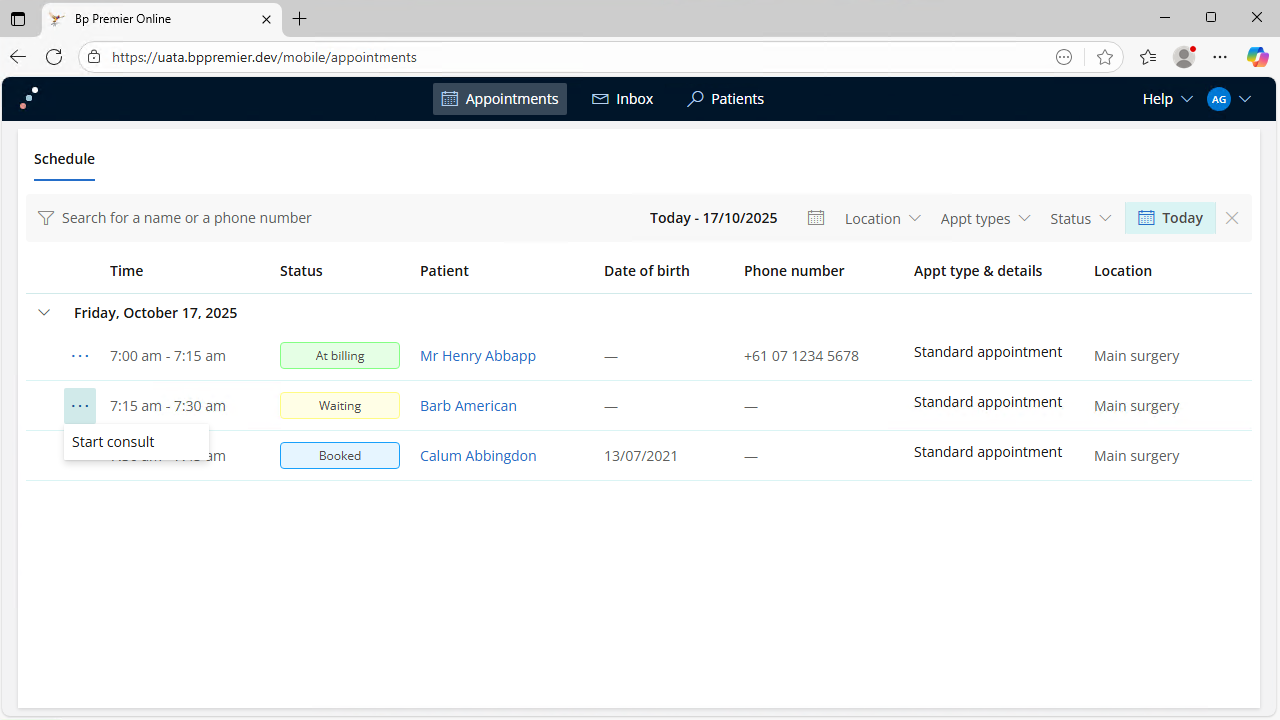
Last updated: 20 October 2025