Click Inbox from the top toolbar to manage and view incoming documents from your inbox.
- Filter documents by patient or date.
- View document Details.
- Print documents.
- Click the three dot kebab icon to add the document to the patient's medical history, Move the document to another provider's inbox, or to open the patient's record.
- Action documents by selecting a document outcome, follow-up option and location to store.
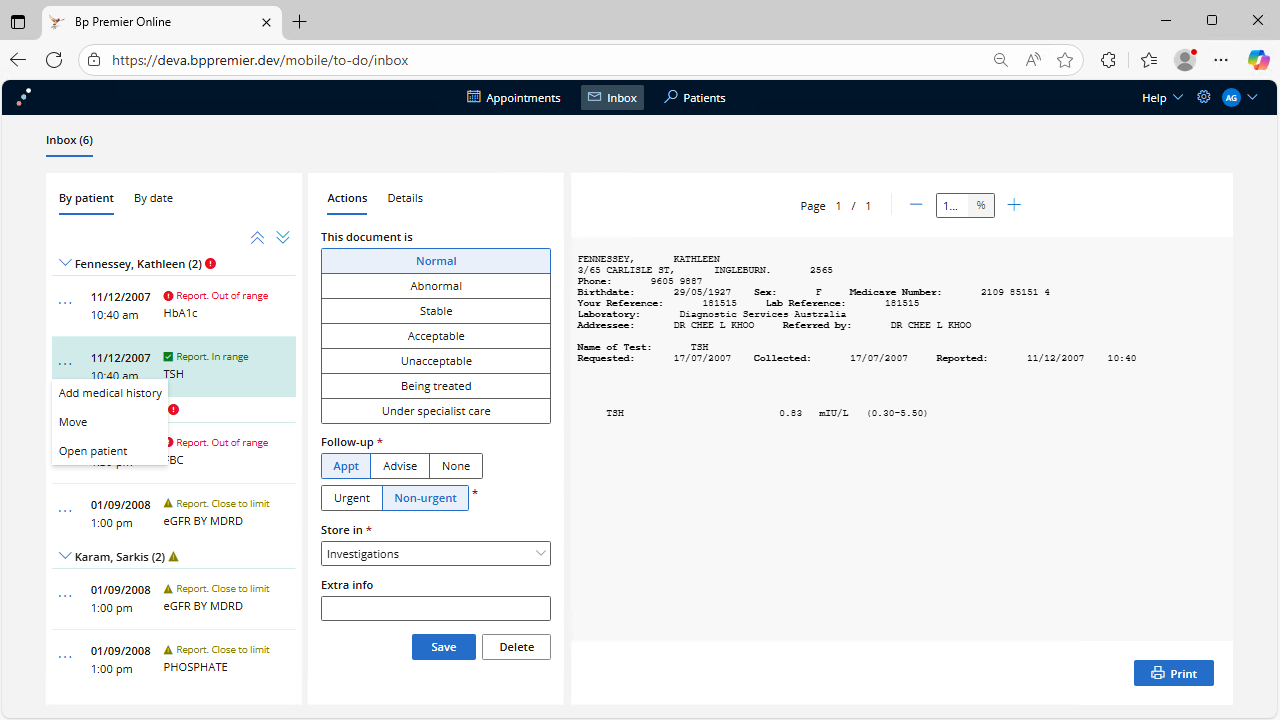
Follow-up options
-
When Appointment is selected as the follow-up option, select if the appointment is Urgent or Non-urgent.
-
If Advise is selected as the follow-up option, select if this follow-up is to be carried out by the Doctor, a Nurse, or Reception.
-
If there is no follow-up required, select None.
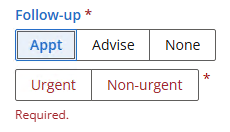
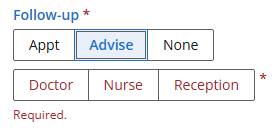
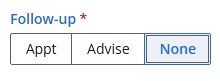
Last updated: 29 October 2025