Welcome to the Best Health Booking Requirements page. This page is for new users of Best Health Booking or those who may be reconfiguring BHB after a significant system update.
IMPORTANT Online bookings will only be available to patients if your Bp Premier server is connected to a permanent stable internet connection. If your device or hardware that's running Bp Premier is shut down, suspended (such as closing a laptop), or enters sleep mode, your patients will not be able to book online.
Workstation Requirements
|
Item |
Requirement |
|---|---|
|
Bp Premier |
Must be a Bp Premier customer running a non-evaluation installation. |
|
Recommended to be running version Spectra SP1 (version 1.13.0.1075) and above. |
|
|
Workstations |
Windows operating system Windows 10 or higher. Support for Windows 10 will end October 2025. Update to Windows 11 prior to this date to avoid interruption to functionality. |
|
Server |
Microsoft Windows Server 2016 and higher. |
|
Microsoft SQL Server 2016 and higher. |
Connecting Bp Premier to the Cloud
To set up online bookings, your Bp Premier installation version and practice environment must meet the Best Health Booking Eligibility Requirements.
To support cloud services and other Best Practice Software products that integrate with Bp Premier, confirm that the required domain addresses have been added to the allowlist of your firewall or proxy systems.
Confirm Provider and clinic details
Confirm with your providers what appointment types they want to have bookable online, along with your clinic details for consistency.
Confirm appointment types
Before setting up Premier Online Services (PrOS), confirm with your providers what appointment types they want to be bookable online for new and existing patients.
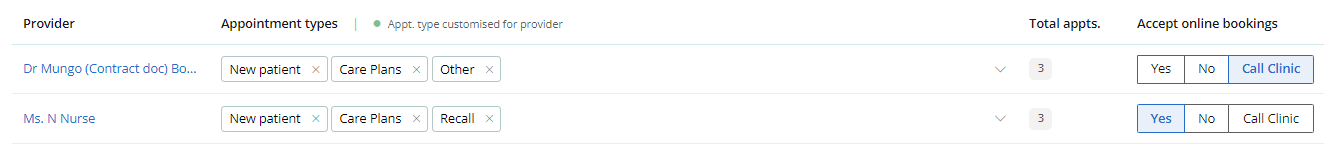
Confirm clinic details
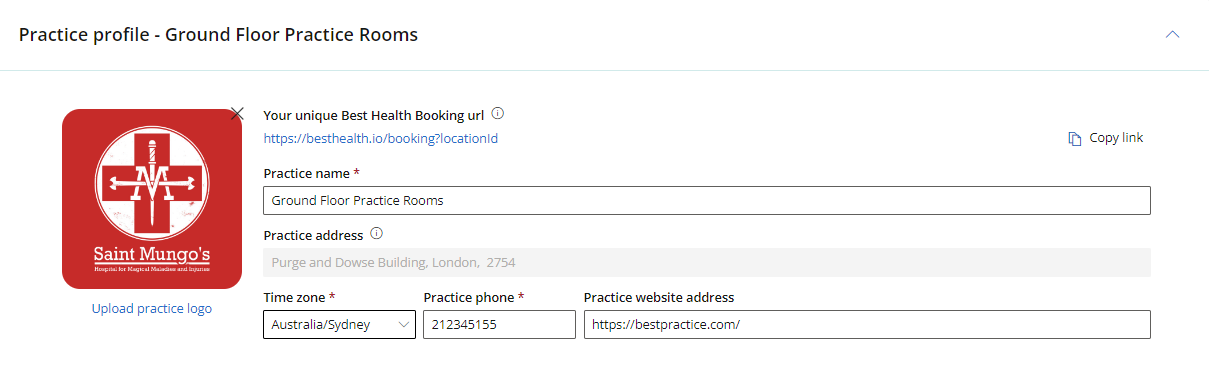
Confirm these details before setting up Premier Online Services for consistency across Bp Premier and BHB.
- Practice name
- Practice address
- Time zone
- Practice phone number
- Practice website address
- Opening hours
- Closures
Last updated: 21 June 2025