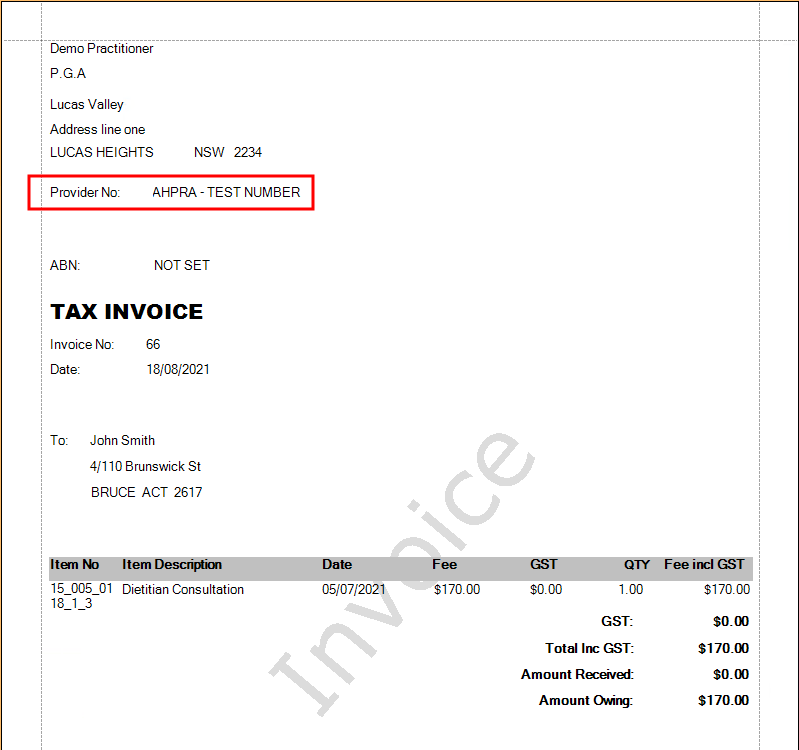This article describes two options for inserting a provider's AHPRA number into an invoice template.
NOTE From 01 September 2021, the State Insurance Regulatory Authority (SIRA) requires that health practitioners who deliver services to an injured worker include their AHPRA registration number on all invoices.
Insert AHPRA on all default invoice templates
The AHPRA number will be visible on all invoices except customised invoice templates. You can update your own user details this way. If you are adding an AHPRA number for other providers, you will need to log in as a user with permission to edit other user details.
- From the main screen, go to System > Options > User Administration.
- If you are updating a user record other than your own, use the Search field to open the user record.
- Enter a label and the provider's AHPRA number into Practitioner Qualifications 1 or Practitioner Qualifications 2.
- If you currently use both of these fields, add additional qualification information into Practitioner Qualifications 1..
- Click OK to save changes.
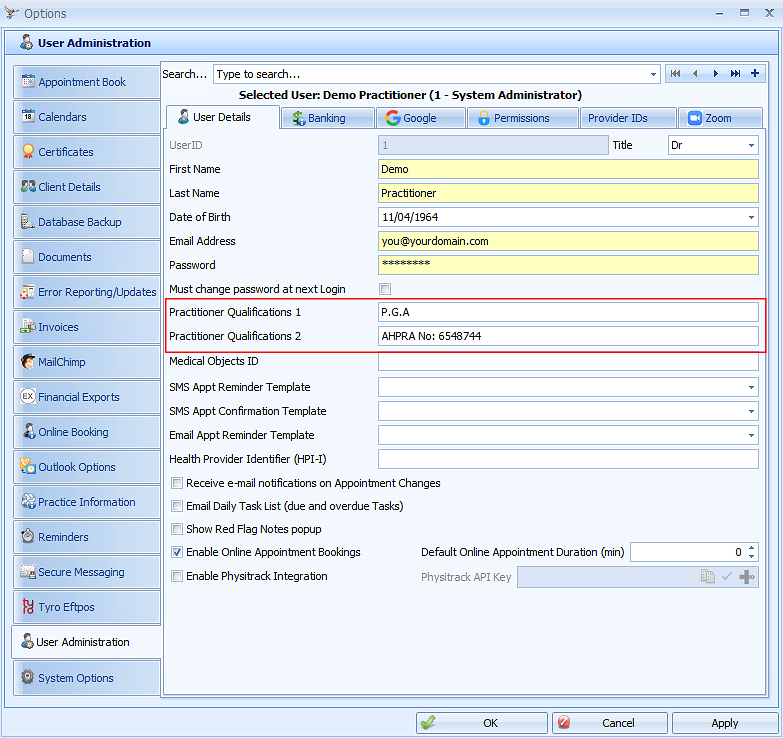
Insert AHPRA on all invoice templates
The AHPRA number will be visible on all invoices, including customised invoice templates. With this method, you must insert the AHPRA number for each location associated with a provider.
- Select the Data Maintenance tab and select the Health Funds option from the left hand side.
- If a record for AHPRA does not exist, click the + arrow in the list of buttons at the bottom of the HealthFunds list to insert a row.
- Add an entry for AHPRA and click OK. You do not need to enter any other information in the row.
- Select Options > User Administration > Provider IDs tab.
- Click the click the + arrow in the list of buttons at the bottom to add a new row.
- In the empty row, click in the Health Fund column, and select 'AHPRA' from the drop-down list.
- In the Location column, select the first location that this provider attends.
- In the Provider Number column, enter the APHRA number for this provider.
- If this provider attends other locations, add a new row for the APHRA health fund and add the same provider number at the next location.
- Click Ok when you have added the provider's AHPRA number for all attended locations.
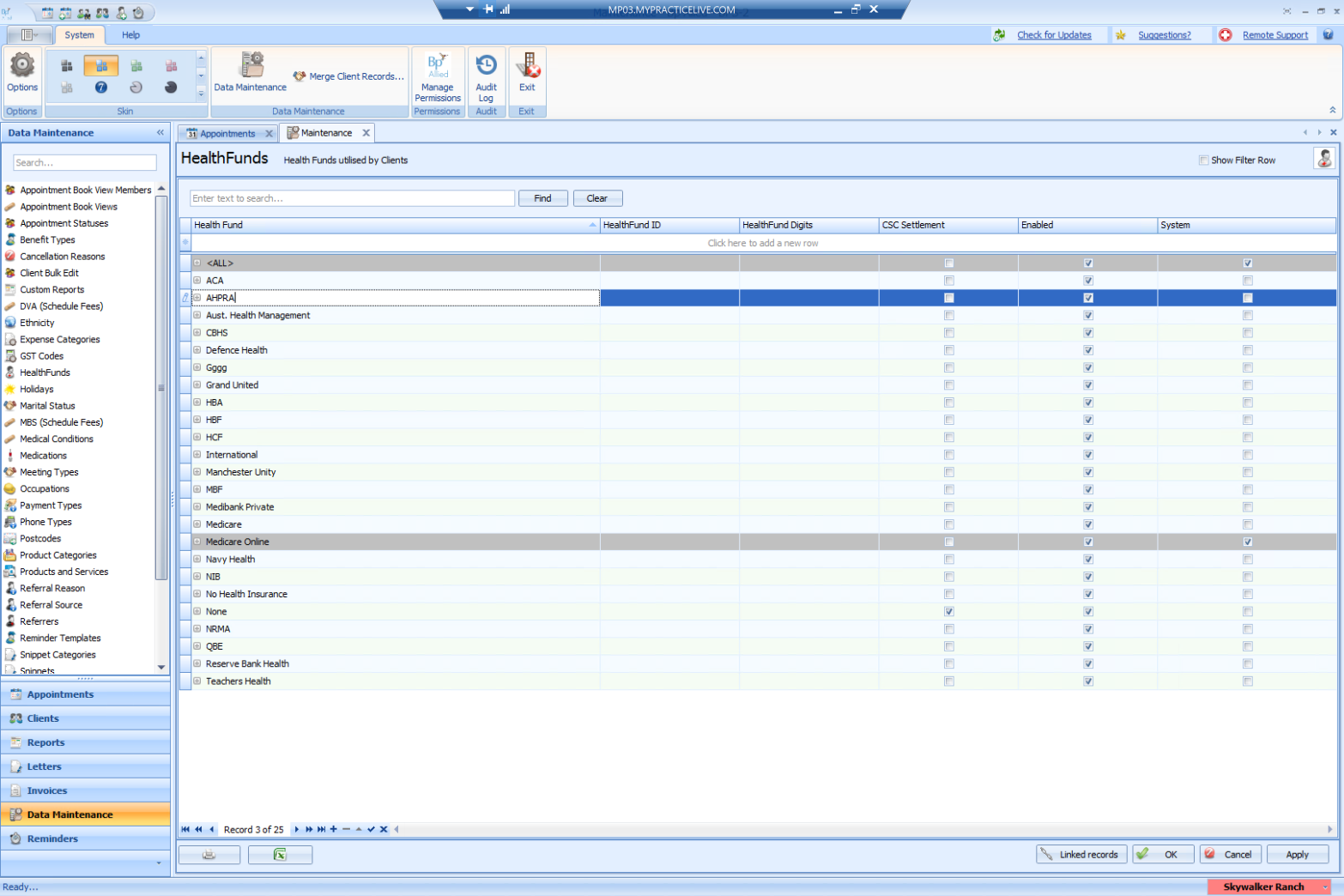
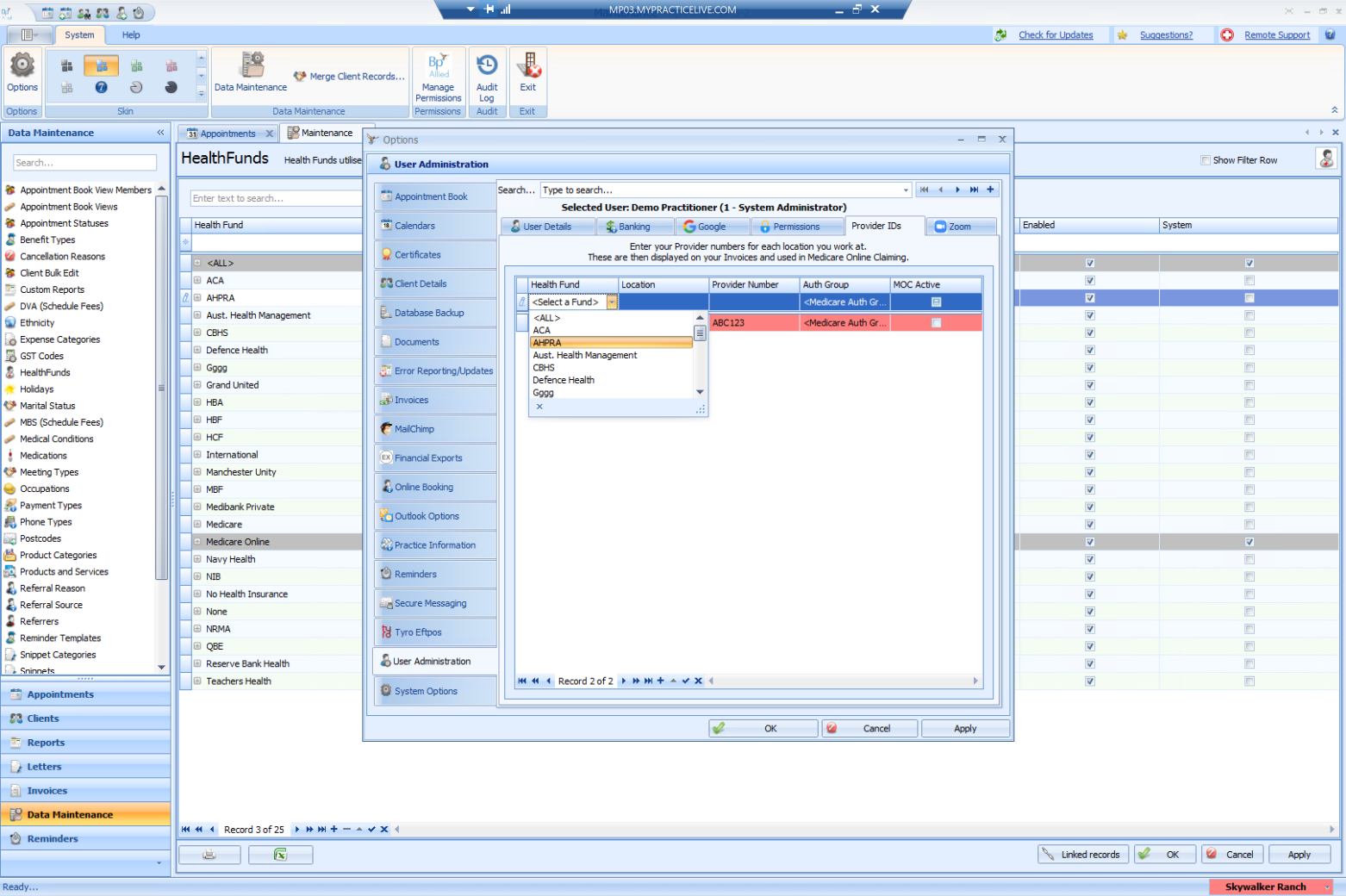
NOTE You will need to enter your AHPRA number for each location attended by a provider.
The AHPRA Number should display on an invoice as follows: