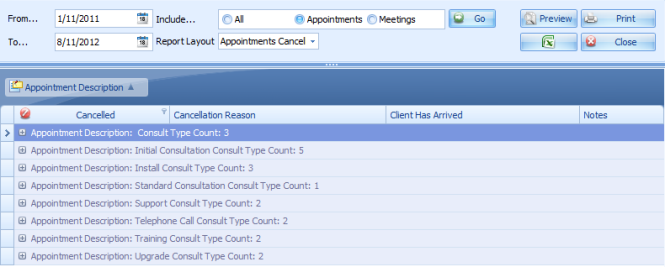Cancelled appointments can be tracked using the Appointment Summary Report. Tracking these is particularly useful to see if there are any trends, for example, clients that always cancel.
On this page
Review cancelled appointments including Client Details
- Go to Reports > Appointments.
- Click on Appointment Summary.
- Select a date range.
- Set Include... to Appointments.
- Click Go.
- Change the Cancelled filter to Checked.
- The Group by options can be used to summarise the information as required.
The results should look similar to the picture below.
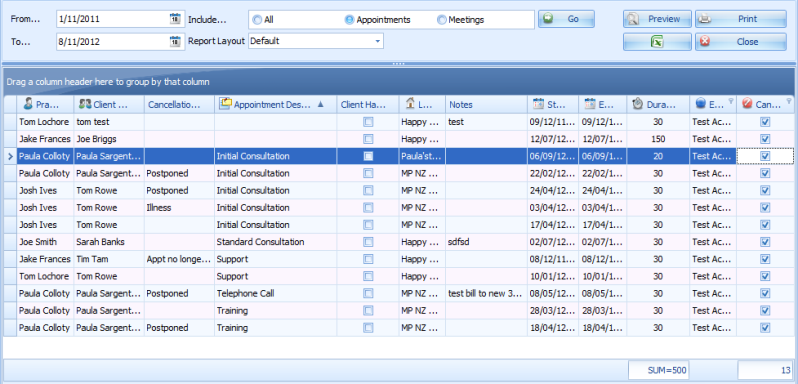
Review cancelled appointments by Appointment Description
- Go to Reports > Appointments.
- Click on Appointment Summary.
- Select a date range.
- Set Include... to Appointments.
- Change the Report Layout to Appointments Cancelled.
- Click Go.
The results should look similar to the picture below.