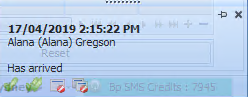In the Appointment Book, right-click on an Appointment and select Client has arrived.
![]()
On refresh, the Appointment will display the Client has arrived icon.


On opening the Appointment, the Client has Arrived checkbox will be ticked.
![]()
TIP If the appointment is already open, the check box in the Appointment can be ticked.
Notify the Practitioner
When Client has arrived is clicked, the relevant practitioner is notified via a pop-up message.