History Notes are recorded during the initial consultation when gathering the relevant historical information and can be added to over time. The patient's history notes remain unchanged in the Client Details form after creation until edited.
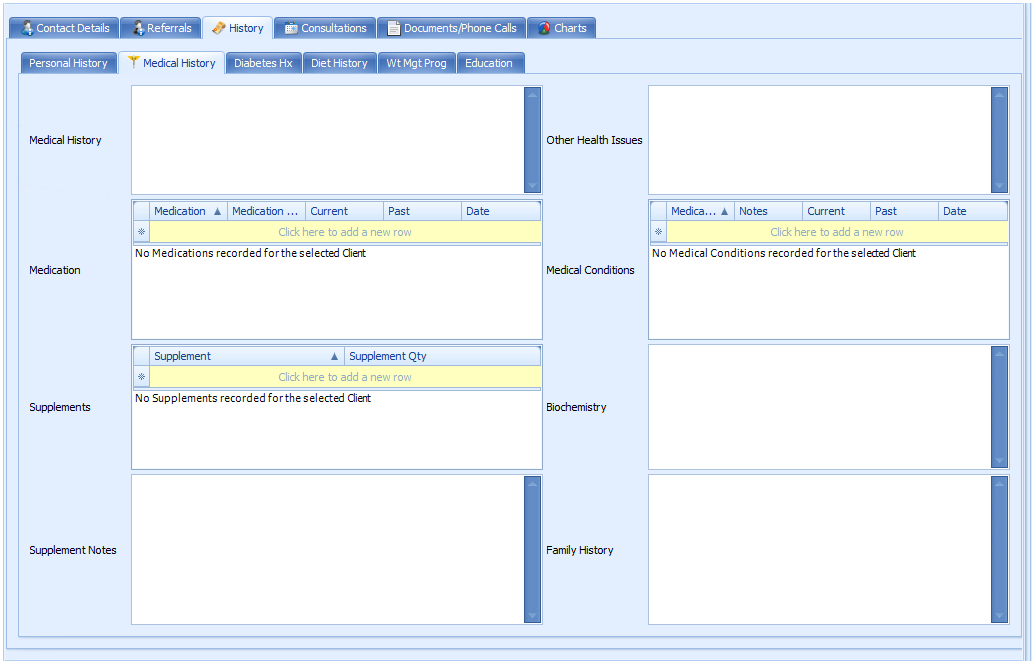
The fields available for collecting information on a client are dependent on the module that has been installed. The information in the table below is a general guide on the types of information that can be entered. The fields available for collecting client appointment information can be customised if additional information needs to be collected. See Customise Client Details Forms for more information.
|
Field |
Description |
|---|---|
|
Text fields |
Text fields are used to enter in qualitative information about a client with reference to the label on the left-hand side. Once the available space is used, the scroll bars become enabled. |
|
Medications, Medical Conditions and Supplements tables |
These tables enable multiple records to be added from the available list. |
Add a new row
- Click on the yellow field Click here to add a new row.
- Add a Medication from the drop down list.
- Add additional details as required.
- Press the Enter key to add the record to the list.
- Click Save to close and save the details to the Client Record.

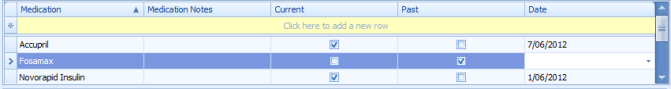
Delete a row
- Select the chevron > icon to highlight the row.
- Once selected, press the Delete key.
- Click OK to confirm and delete the row.
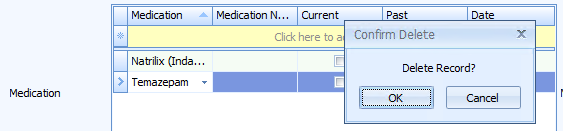
IMPORTANT Ctrl + Delete keys cannot be used to clear the field.