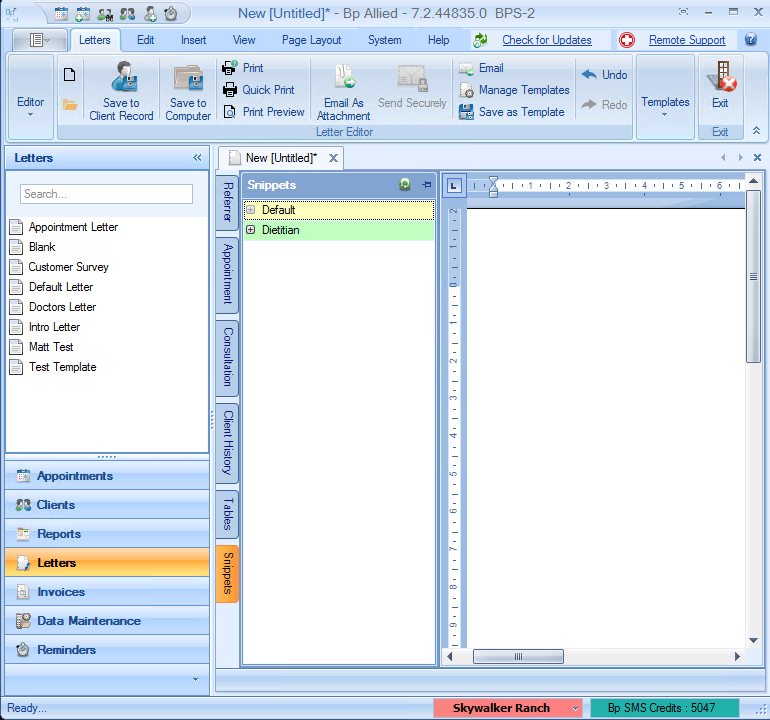Snippets allow you to enter sentences or blocks of text for use throughout the program. They can be used within the Consultation Notes in Client Details or within Letters and can be formatted.
TIP If the formatted text is too large or complex it is recommended to create a letter in the format required instead of a snippet.
Insert Snippets in Consultation Details
- Select the Appointments or Clients tab.
- Select the client using the Find Client function.
- Select View/Edit from the Client Record column in the search results window.
- Open the Consultations tab.
- Right click in the desired field and select Insert Snippet.
- Select the category and keyword description of the snippet to insert.
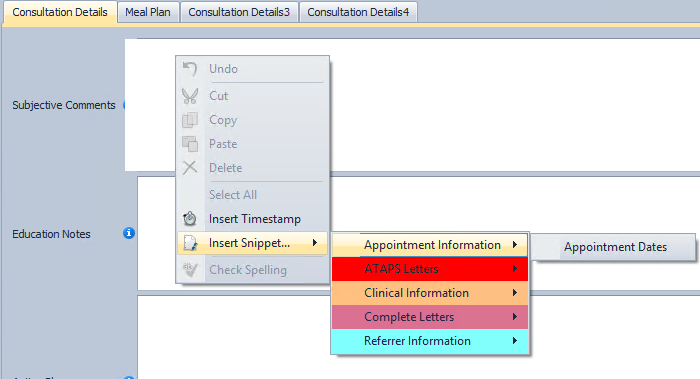

TIP Quickly navigate to the Consultations screen in the Client Record by right clicking on the appointment in the Appointments tab and selecting Client Details...
Insert a snippet into a letter
- Open the Letters tab from the left-hand toolbar in Bp Allied.
- Select the Snippets tab to display the categories available.
- Click on the plus + icon to expand the categories.
- Double-click on the snippet to insert it into the letter.