The Client Bulk Edit view can be used to update a range of Client information in bulk, for example, SMS or Email reminder inclusion, inactive record, privacy setting.
-
Select Data Maintenance > Client Bulk Edit to open this view.
-
Use the filtering options at the top to load the clients that you want to update in bulk, and make changes in the columns. Tick or untick the top of a column to apply the change to all clients.
- Each row in the list matches one client. Tick a checkbox in a row to update only that client, or tick a checkbox in the column header to update all listed clients with that setting.
- Click OK.
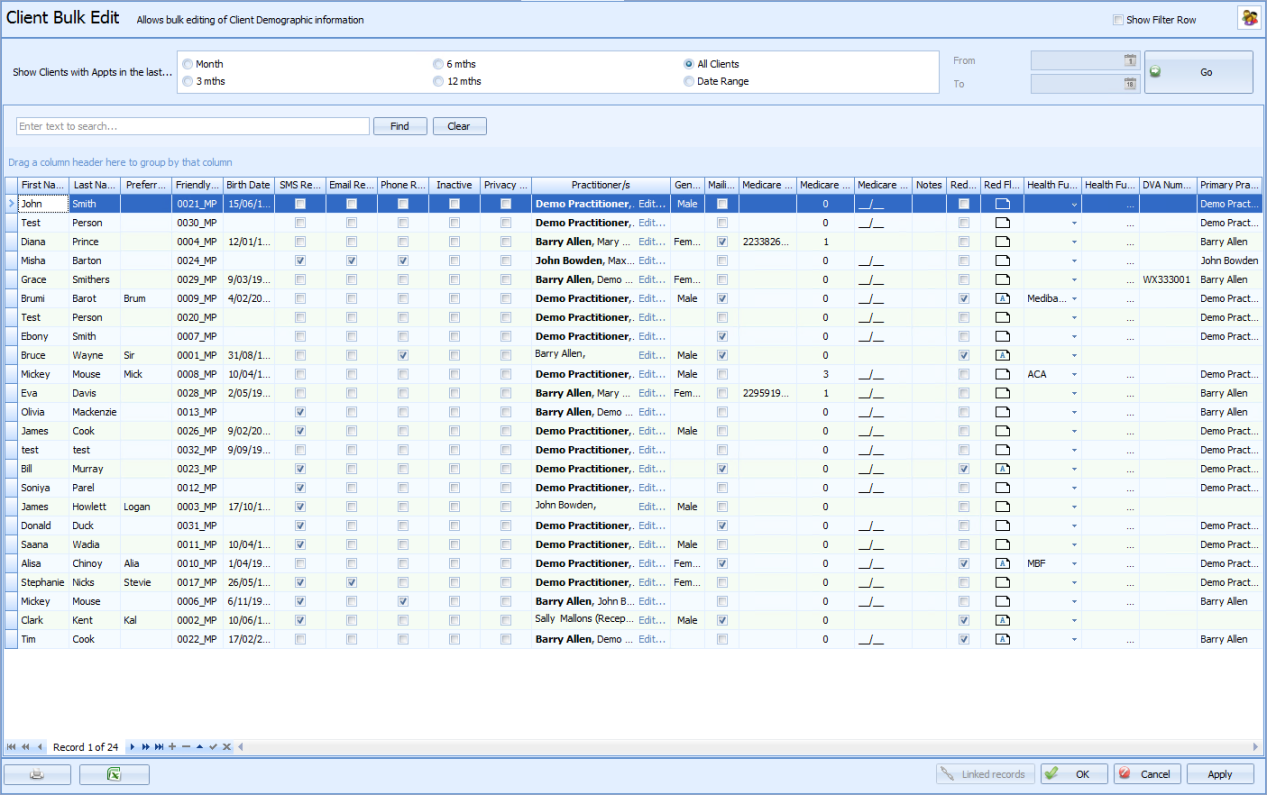
|
Field |
Description |
|---|---|
|
Show Clients with Appts in the last.. |
Use this box to choose the Client List to display. If Date Range is selected, the From and To date boxes will be enabled. |
|
Go |
Click Go to display the Client List. |
|
Show/Hide Filter Row |
Tick to display the Filter row. This enables the displayed list to be manipulated, e.g. show only those clients whose SMS Reminder tick box is not checked. |