Payment Types are created from the Data Maintenance function.
- Select Data Maintenance > Payment types from the left hand side.
- Click the blank row Click here to add a new row to add a new payment type. Tick Enabled to insert the payment type into the dropdown for taking payments.
- Add a descriptive note for other users, and indicate if the payment type is a System type that cannot be deleted.
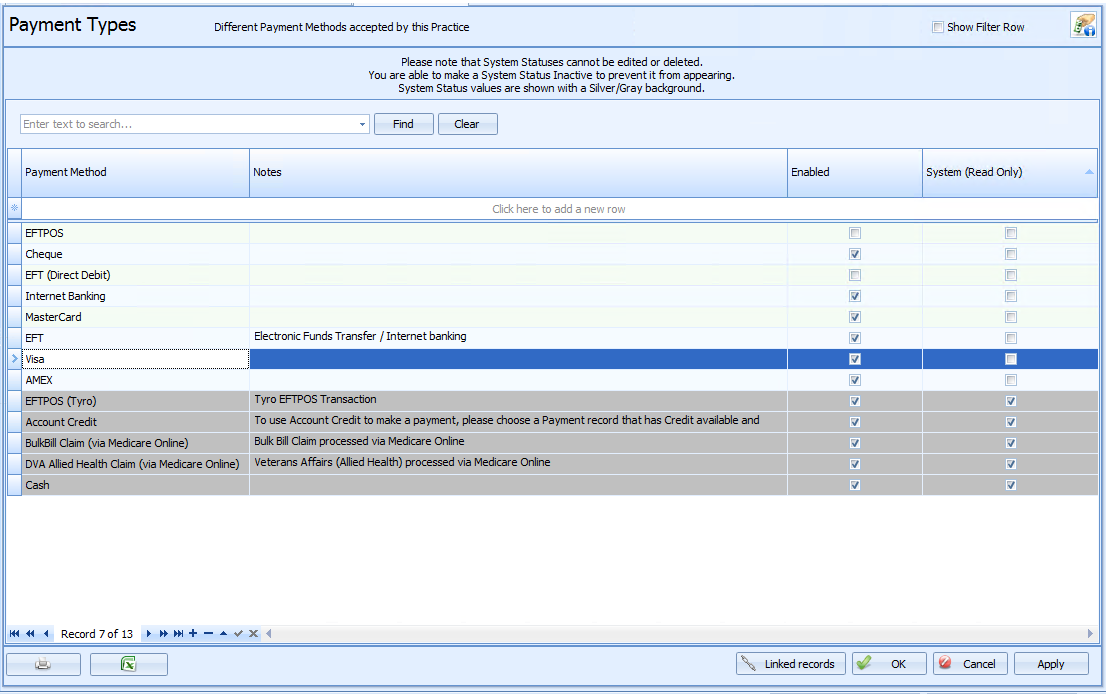
When deleting a record from Payment Types, the Linked Records box will appear twice. Once, for any payments with that option attached to it and a second time, for any clients with it set as their default payment type.
System Payment Types
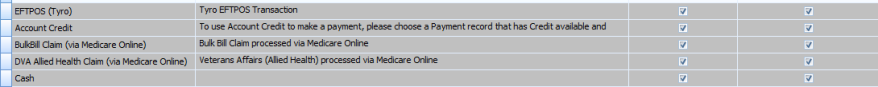
System types are default payment types that will exist for most practice, and cannot be deleted. Clear the checkbox in the Enabled column to deactivate a payment type and remove it as an option in the drop-down list.