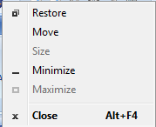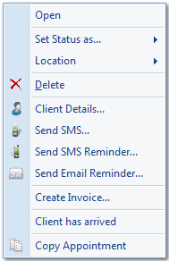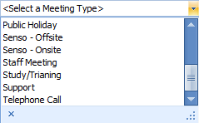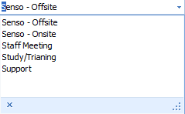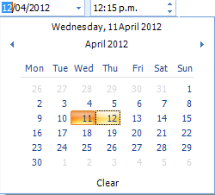|
ATAPS |
stands for Access to Allied Psychological Services |
|
Button |
|
|
Check or tick box |
|
|
Clipboard |
A location in memory where copied or cut text and objects are stored temporarily. |
|
Close Window menu |
This is a standard menu accessed via the icon on the top left-hand corner of a window. It replicates the functions carried out by the three standard buttons on the top right-hand corner of a window. |
|
Context menu |
A menu that displays by clicking the right mouse button when on a particular object, e.g. an appointment. This menu changes depending on the object clicked on. |
|
Direct connection |
A computer that is connected directly to the database which is usually stored on a server. A computer with a direct connection does not store a copy of the database locally and hence does not need to sync. |
|
Drop-down menu |
By clicking on the arrow a list of options will display.
Either scroll down the list and click on the option required. OR
Start typing the option required and a list that meets the criteria entered will display. This is particularily useful for long lists, such as Clients. |
|
Date drop-down menu |
By clicking on the arrow a calendar will display based on the date currently in the field. Either click on the date required. OR Use the arrows to move to a different month. The values in a date field can also be changed by overtyping the details in the field. |
|
Expansion button |
This allows a drop-down list to be expanded. Useful if there is a description wider than the size of the drop-down list. |
|
Field |
A box where information is entered in that is then saved into the database. These are named, e.g. Last name. |
|
Filtering |
Used to limit the number of records displayed depending on a set of criteria entered. See Grouping and Filtering. |
|
Group by box |
e.g. Find Free Time Results Window. See Grouping and Filtering. |
|
Maximise, Minimise & Close buttons |
Minimise - folds the window down to the taskbar. Maximise - expands the window to full size of the screen. Close - exits the window (or application). |
|
Navigation buttons |
Arrow keys are used to move through records. Plus key - adds a record. Minus key - deletes a record. Tick - ends and saves changes. Cross - cancels the changes. |
|
Radio button |
Click on the required value to change the dot that is highlighted. |
|
Right mouse menu |
Also called a context menu. The right mouse button is used to access these menus that change their content depending on the object clicked on, e.g. an appointment. |
|
Tab |
Located on the left-hand side of your key board it can be used to move your cursor between fields without using your mouse. |
|
Navigation toolbar (also known as a ribbon) |
A bar usually at the top of the screen with a series of buttons on it. Toolbars are usually function specific and will change depending on where you are in an application. |
|
Up and down arrows |
The values in these field can be changed by either clicking on the arrows or over-typing with the value required. |
|
View |
The way a window has been set up, e.g. Day view where only one day of a calendar is viewed in the Appointment Book in Bp Allied. |