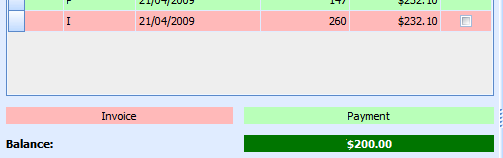You can add credit to a client's account without assigning the credit to an invoice.
- In the Invoices module, click the New Payment button directly under the tab title. The Payment Details window appears.
- Enter the amount to Credit into Payment Amount.
- Select the Payment Method.
- If you are adding credit to the account and there are no invoices to be paid, you will receive the message below.
- Click Ok to continue.
- If you are also paying an invoice, the Invoice Selector will appear.
- Select the invoice and click OK.
- Initially, you will receive a warning that your invoice doesn't balance.
- Click Save.
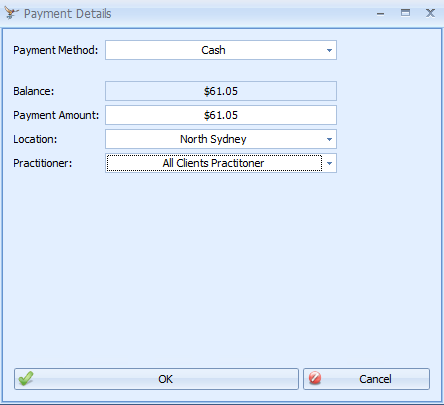
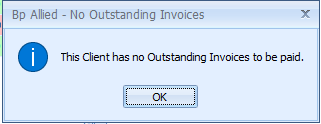
![]()
Enter the amount of credit you are adding to the account into the Credit field. This should now balance with the payment amount.
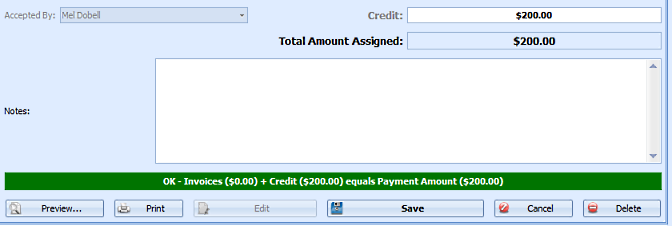
The account will now show a positive balance.