Invoices can not be deleted after they have been set to a status of Awaiting Payment, but must be voided instead. Voiding maintains a record of the invoice that was created, but releases the attached appointments so the appointment can be invoiced again. Invoices with a status of 'Draft' can still be deleted.
- Open the Invoices function and select the invoice to void from the left side list.
- From list of buttons on the bottom right, click Change Status.
- Tick Void and click OK. The Invoice Void/Delete reason screen will appear.
- Enter a reason. Click OK. The invoice will show as 'Voided'.
- If the Invoice can no longer be seen on the screen, turn on Show Deleted/Voided on the toolbar.
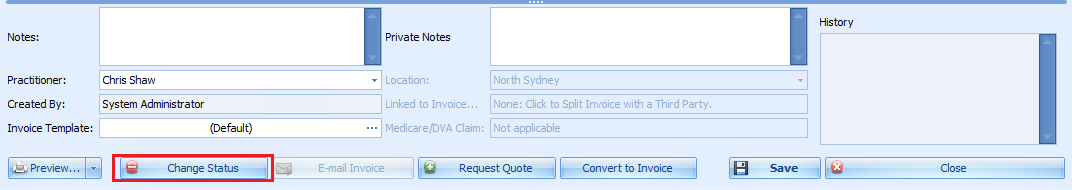
The Invoice Status Update screen will appear.
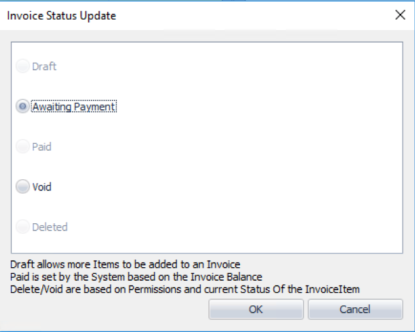
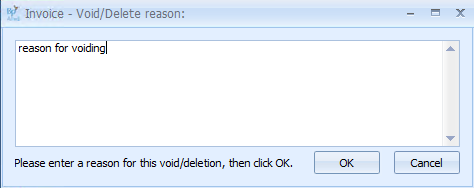
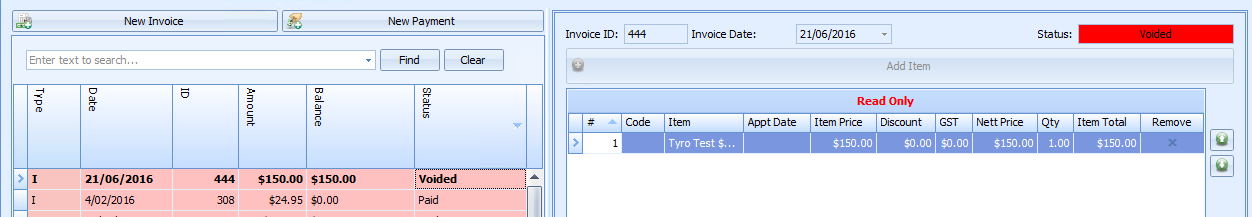
![]()