There are several different Print viewers within Bp Allied. They all however do very similar things. The functions available in the calendar Print Preview are covered in a generic way below.
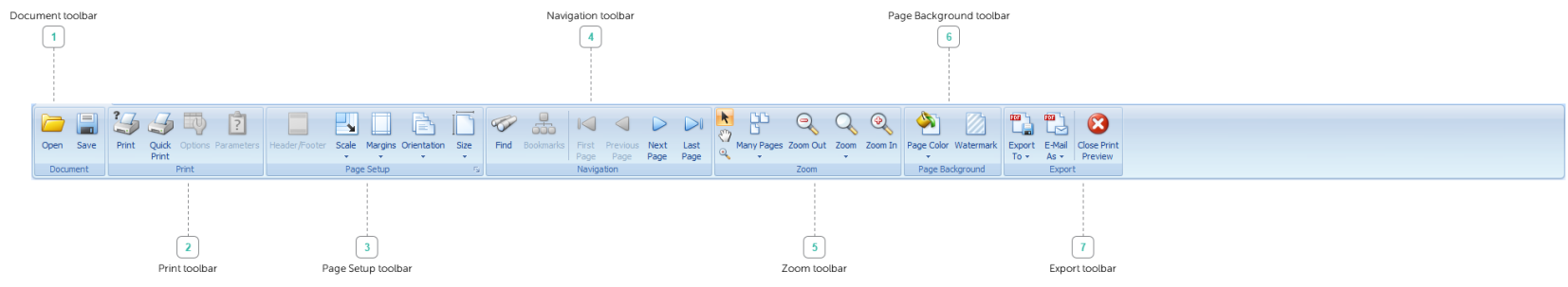
Document toolbar

Open - opens another document, other than the one currently open.
Save - saves the current document.
Print toolbar
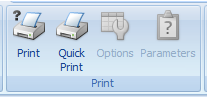
Print - opens the Print dialogue box to enable printer selection prior to printing.
Quick Print - Prints to the default windows printer.
Page Setup toolbar
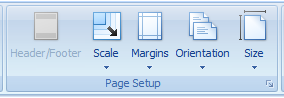
The page setup tools allow changes to the way the page is printed.
Scale - change the document print size e.g. print at 50%.
Margins - change the size of the margins to either a preset of custom size.
Orientation - change between landscape and portrait.
Size - change the paper size.
Navigation toolbar
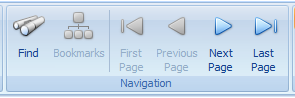
Find - search for a specific word in a document.
Bookmarks - not applicable in Bp Allied.
Single navigation arrows - allow moving one page forward or back.
Bar navigation arrows - allow moving to the beginning or end of a document.
Zoom toolbar

Change the number of pages that can be seen at once or the size of what is on screen.
Many Pages - changes the number of pages viewed at one time.
Zoom Out - makes the the page smaller.
Zoom In - makes the page larger and increases the size of the text.
Zoom - Select the amount to zoom in or out by.
Page Background toolbar

Page Colour - changes the background colour of the page.
Watermark - allows changes to the watermark text and transparency.
These setting changes are temporary unless the file is saved.
Export toolbar

Export To - allows saving of the file in varing different formats including PDF.
E-Mail As - allows emailing of the document directly from here in varing formats including PDF.
TIP Emailing from here will not automatically save the emailed document against the Client's file in Bp Allied.
Close Print Preview - closes the Print Preview Window and returns to Bp Allied.