The Error Reporting/Updates tab presents options for sending information about Bp Allied errors that occur back to Best Practice Software support, and checking for program updates when Bp Allied starts up.
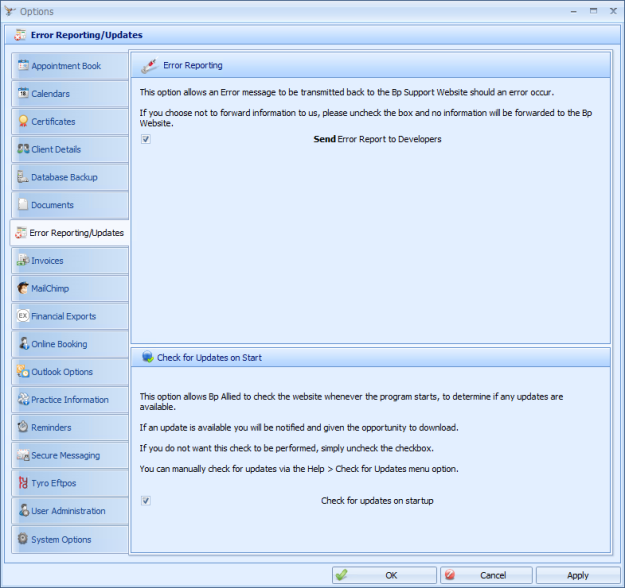
Send Error Report
This is included in the initial setup and by default is ticked. This means that any errors you encounter will be sent to us to help us troubleshoot these issues. Your email address can be included in the error reports to enable us to contact you when the issue is resolved or for more information. If you choose to not have this information sent to us or to include your email address then feel free to untick the tick boxes.
Check for updates on startup
This options allows Bp Allied to check the for any updates during startup. If there is an update, you will be notified and can download the update if you would like.
If you do not want this check performed, untick this box.
You can manually check for updates by clicking the Check for Updates option on the top menubar of Bp Allied.