An error message will appear with the following format:
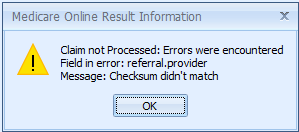
Field in error displays the tab and then the field where the error has occurred in the format tabname.fieldname.
Message displays what the problem with the field is.
A list of potential errors when processing a claim are below:
|
Field in Error |
Error message |
What this means |
|---|---|---|
|
referral.provider |
Checksum didn't match |
In the Referral tab the Provider Number is not correct. |
|
referral.date |
Must be after [patient.dateofbirth] and be before today and be before [item.date] |
In the Referral tab the referral date field is at a future time. It should be a date between the patients DOB and the date of the appointment. Both of these dates must be before "today's" date. |
|
provider.servicing |
Checksum didn't match |
In the Provider tab the Practitioners (servicing) Provider Number is not correct. |
|
patient.medicare.number |
Medicare Card Number should be 11 characters long. |
In the Patient tab the Medicare Card Number is missing or incomplete. |
|
patient.medicare.number |
Checksum didn't match |
In the Patient tab the Medicare Card Number is not a valid number. |
|
patient.medicare.ref |
Invalid data type. Should be an unsigned integer. |
In the Patient tab the Medicare Card Reference is missing or incomplete. |
|
patient.dateOfBirth |
Expected string containing date (YYYY-MM-DD) |
In the Patient tab the date of birth field has a problem. Either the date is a future date or it is too far into the past. |
|
flags.account paid |
Required |
In the Flags tab the Account Paid field is not ticked. This is required before a Patient claim can be processed. |