You may need to update a Provider Number for Medicare Online Claiming if the number was entered incorrectly or assigned to the wrong auth group.
What if I have already sent claims?
If a Provider ID record that is associated to Medicare Online needs to be amended because it has been put against the incorrect Auth Group AND there have been claims submitted using this combination, the Provider will need to apply for a new number as it cannot be removed from this Minor ID / Auth Group.
IMPORTANT If these changes do not work, e.g there is an error when submitting the claims, please call the Bp Allied Support team BEFORE trying to submit any further claims.
On this page
Updating a Provider Number entered with an error
If it is a data entry issue with the Provider Number, this entry will need to be checked as "Inactive". The line can not be amended because this change will not be registered correctly with the claiming portal. Any claims submitted with the incorrect Provider Number will need to be resubmitted.
Check that the Provider Number in the Servicing Provider field in the Claim Provider tab is correct when resubmitting.
- Go to Options > User Administration > Provider IDs for the relevant provider
- In the incorrect Medicare Online record click the MOC Active tick box to untick the box.
- The line will turn pink.
- Enter in a second line with the correct Provider number and make sure that the MOC Active box is checked.
- Go to the Medicare Auth Groups report to confirm that the Provider Number is registered for claiming.
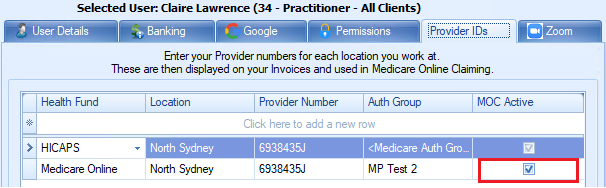
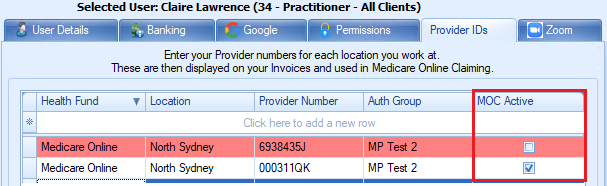
In the report, under the section Auth Group Info registered at Claiming.com.au you should see:
- your Auth Group name with two lines for the updated provider
- one for the correct Provider Number with Auth Group Active ticked
- one for the incorrect Provider Number with Auth Group Active unticked.
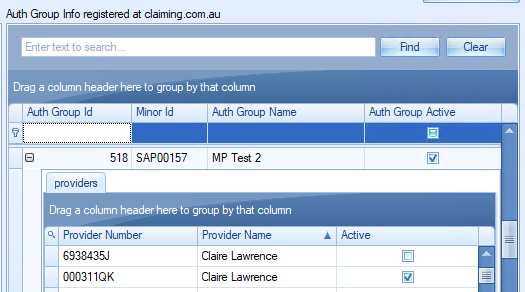
NOTE All Provider Numbers need to be registered against the MinorID with Medicare for payments to be made. Please contact support if you have any questions about this.
Deleting a Provider Number associated with the incorrect Auth Group
A provider number can only be in one Auth Group. If it has been associated with the wrong Auth Group, it must be deleted. This can only be done if there are no claims associated with the Provider Number/Auth Group combination.
NOTE If a Provider ID record that is associated with Medicare Online needs to be amended because the ID has been put against the incorrect Auth Group AND there have been claims submitted using this combination, the Provider will need to apply for a new number. The provider ID cannot be removed from this Minor ID / Auth Group.
To delete the Provider number:
- Go to Options > User Administration > Provider IDs for the relevant Provider.
- Click on the column to the left of the row to select (red box below).
- Press Delete on the keyboard.
- The confirm delete dialogue box will display.
- Click OK.
- Click Apply.
This will highlight the row.
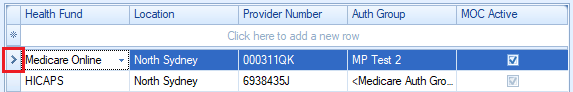
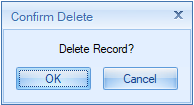
This will delete the Provider Number from this Auth Group with the Claiming provider. This can be checked in the Auth Groups report.
The Provider can be re-added in the usual way.
If the Provider Number is unable to be deleted, the entry will be made inactive and the following message displayed.
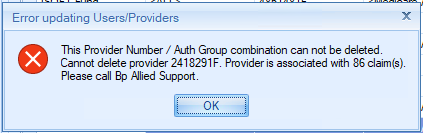
Adding a Provider Number causes an invalid error
If the Provider Number can not be added because it is still associated with an incorrect Auth Group (i.e. it hasn't been deleted correctly), the following message will appear:
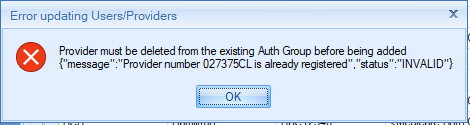
Delete the relevant Provider Number/Auth Group combination as shown in the above section. If there are claims associated with this and it is unable to be deleted, the Provider will need to apply for a new Provider Number.