- At the bottom of the Edit Appointment screen click Recurrence.
- The Appointment Recurrence form will open.
- Appointment time: Start, End and Duration will default in from the Start Time and End Time, if selected above.
- Recurrence pattern: Select how often the meeting is to recur.
- Range of Recurrence: Start will default in from the Start Date if already selected above.
- Click OK to save the Recurrence options.
- Click Cancel to cancel any changes made.
- Remove Recurrence will remove all instances of this meeting from the Appointment Book.
![]()
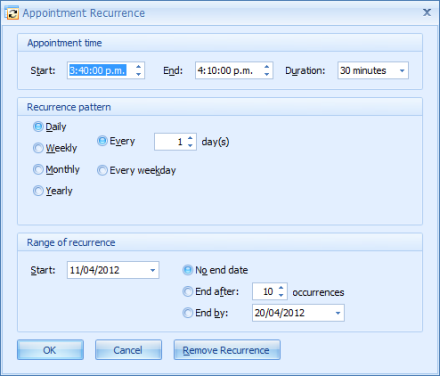
Otherwise, set these as required.
What values need to be selected depend on whether a Daily, Weekly, Monthly or Yearly option are chosen as shown in the image below.
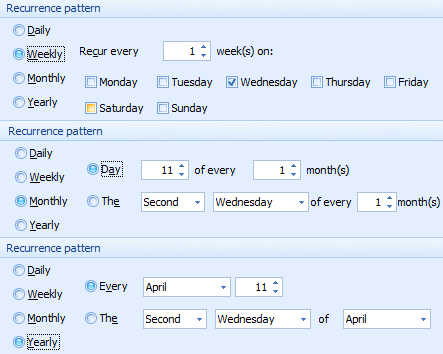
Select how many occurrence of the meeting are to be created or the date of the last occurrence.