Select Reminders from the accordion menu on the left hand side, and select the SMS Delivery Status tab to view the sent and received status for SMS messages.
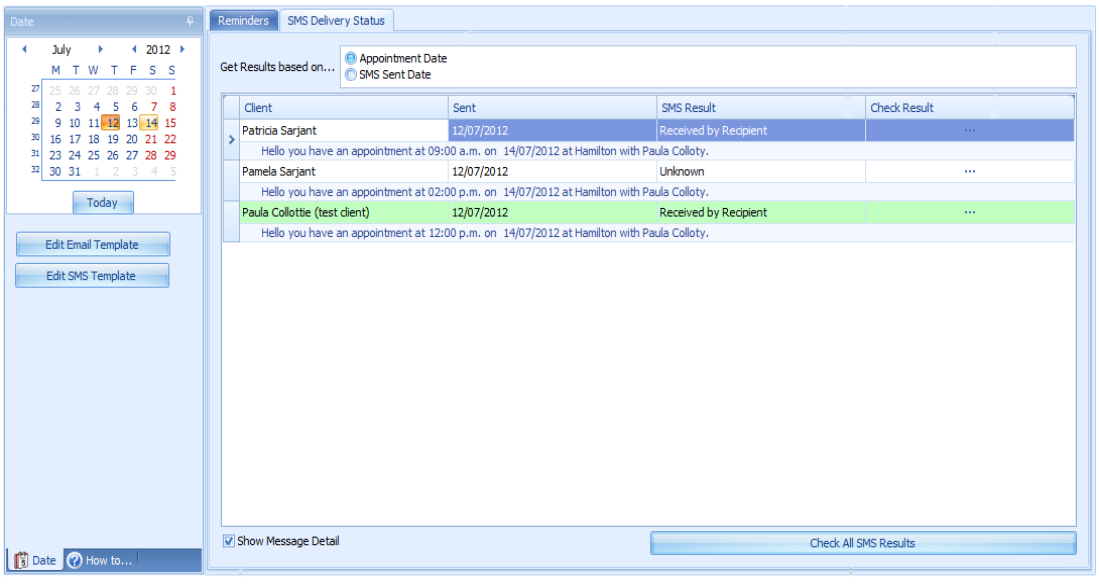
- From the calendar, select the day for the reminder delivery details to be displayed.
- Toggle between viewing the details for the Appointment Date and SMS Sent Date.
- Appointment Date = date for the appointment that the SMS is being sent for.
- SMS Sent Date = the actual date the SMS is sent (this is likely to be one to two days prior to the appointment date).
- Click the
 to check the delivery status of an individual reminder.
to check the delivery status of an individual reminder. - Click the Check All SMS Results button to receive the results on all of the SMS reminders sent. All SMS messages sent can be viewed by SMS sent date and delivery receipts retrieved.
- When the Show Message Detail tickbox is unticked, the Delivery Detail lines will show.