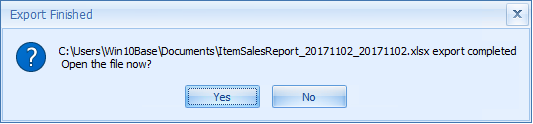Data can be exported out of any Bp Allied report into a spreadsheet application by clicking the Excel button.

Export data as an excel spreadsheet
- Generate the report you want to export.
- Click the Excel button. The Save to Location window will appear.
- Select an appropriate save location and name.
- Click Save. The report will be exported.
- Once exported, Bp Allied will prompt to open the saved document.
- Click Yes or No.