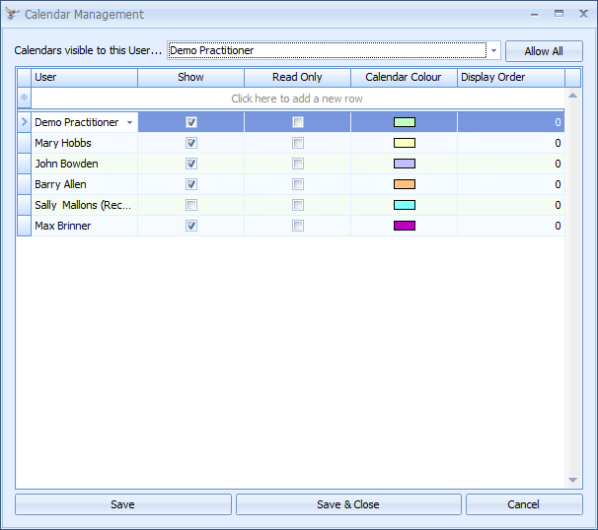You must be a System Administrator or have permission 5000 enabled to add a new user to a calendar. Calendar Administration button will be disabled.System Administratoror havepermission 5000enabled to add someone new. For users without these permissions, the Calendar Administration button will be disabled.
Watch the video on how to Add a user for more details on editing a user or practitioner to allow calendar access.
- Go to System > Options > Calendars.
- Click theCalendar Administrationbutton at the bottom of the screen. The button is disabled for non-administrators.
- Select a user's calendar fromCalendars visible to this User....
- Click Click here to add new rowto create a list of users who can view or edit the calendar selected in step 3.
- For each user who can view the calendar, tick the box in theShowcolumn.
- TtickRead Onlyonly if the user needs to edit the other user's calendar.
- Change the Calendar ColourandDisplay Order as required.
- Repeat the process by selecting a different user's calendar and creating a new list of users who can view that calendar.