If a Healthpoint claim has been approved and accepted by the client, it can be cancelled via the Healthpoint system.
- A claim can only be cancelled on the day that the claim was submitted.
- The client must be present to swipe their Health Fund card.
- Any other cancellations need to be discussed directly with the health fund involved.
Cancel a claim
- Navigate to the Invoices screen from the left-hand menu.
- Select the Client from the Bill to drop-down in the top menu.
- Open the relevant Invoice and click View Claim Details.
- In the Claim details screen click Cancel Claim. The Cancel Submitted Claim confirmation will display.
- Click Yes to cancel the claim.
- The client will now need to swipe their Health fund card.
- Confirmation of the cancellation and a prompt to print a copy of the transaction will display. Select Yes or No to continue.
-
The HealthPoint Claim (Tyro) payment method is then voided, and displays in red text with $0.00 amounts.
-
The invoice History field is updated with the cancellation details and the Reference Tag of the related claim.
-
The invoice can now be paid by the client in full.
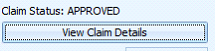
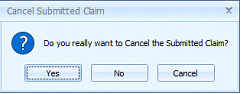
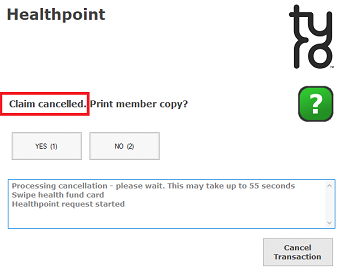
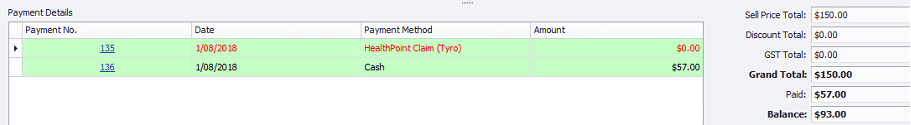
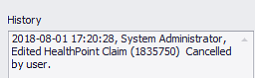
Last Updated: 17 January 2023