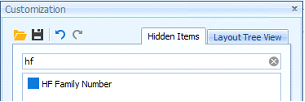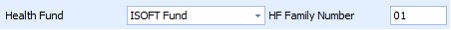Each client having a claim processed on their behalf requires the following information:
- Health Fund – select from the drop-down list. Determines which Health fund the claim is submitted to.
- HF Family Number – manually enter in the two digit code. This is not transmitted when the magnetic strip of the HF card is swiped so must be manually sent with the claim.
The currently available field called Health Fund Number or HealthFund / DVA Number is not used in processing a HealthPoint Claim. The client MUST provide and swipe their Health Fund card to have a claim submitted via Tyro HealthPoint. The client’s HF Family Number can be saved.
Adding the HF Family Number field to the Client Record
The HealthFund (HF) Family Number can be added directly to the client by adding the HF Family Number field to the Client Record screen.
The HealthFund (HF) Family Number can be added directly to the client by adding the HF Family Number field to the Client Record screen. To add the field:
- In Clients > Contact Details, click Customise.
- Search for HF.
- Click on the HF Family Number field and drag into place.
- Click X to close the Customise screen.
- The HF Family Number field will display on screen.