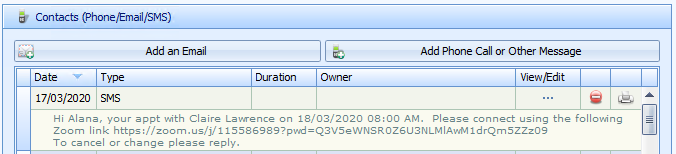Given the increase in the use of Telehealth to connect with clients, below is a simple way to get your remote connection details to a client along with their appointment details.
- Create a specific Telehealth SMS Reminder template in Data Maintenance > Reminder templates, something like the following:
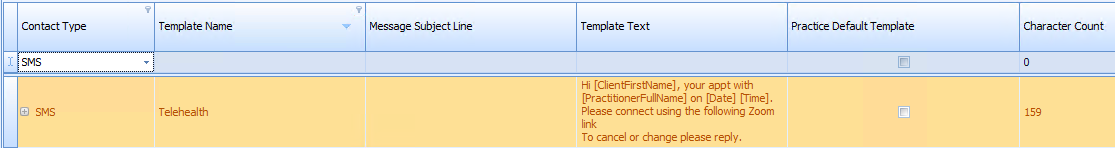
- Create your Telehealth meeting and copy the meeting Invitation (or URL) as in the example below.
NOTE This example uses Zoom but you could use any other remote meeting software in the same way, e.g. Skype or Go to Meeting.
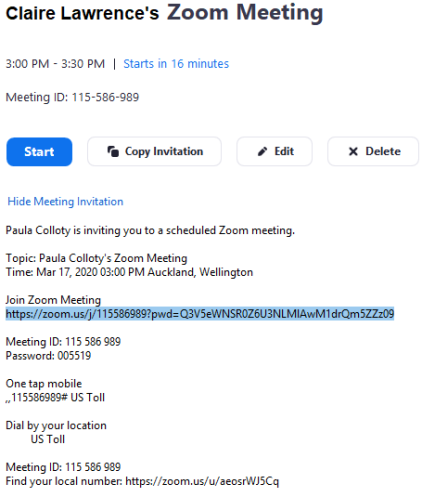
- In the Appointment Book, right-click on the relevant Client's appointment.
- Select Send SMS.
- Select a the Telehealth SMS Templatefrom the drop-down.
TIP If the adhoc SMS is created from an appointment, then any merge fields will updated in the template.
- Paste in the Telehealth Meeting Link.
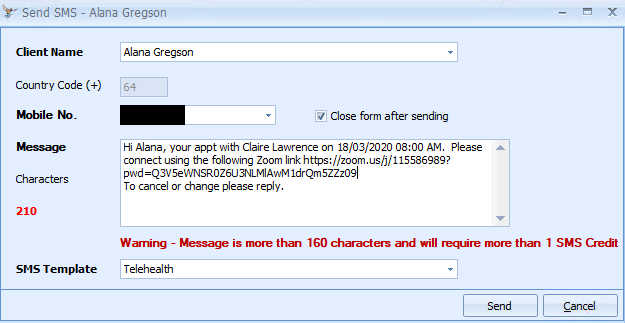
Note the character count on the bottom left.
- Click Send.
A copy of any SMS sent will be in the Client Details > Documents/Phone Calls > Contacts section.