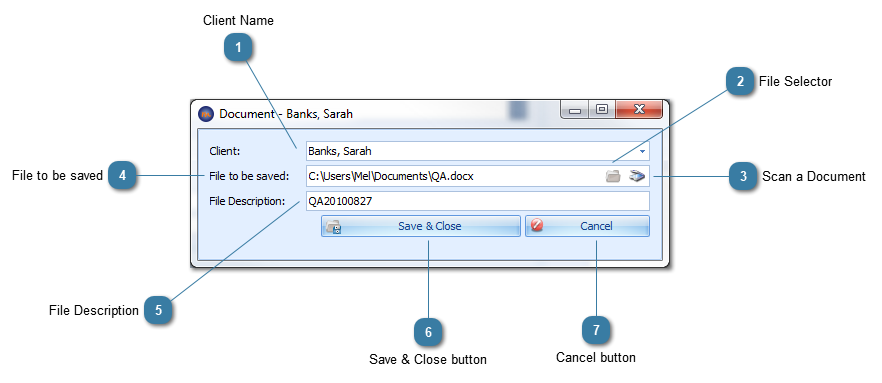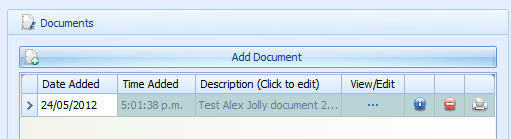Add a Document to Client Record
This form allows you to add a document to a client record and can be accessed from various locations through myPractice.
In the Document / Phone calls tab
OR
Click Add Document
OR
In the Appointments or Clients toolbar
Click Attach Document
The Document - [Client Name] window will display
 Client NameSelect the client to add the document to, if not already selected
|
 File SelectorClick the File selector to browse for a document located on your computer, USB stick or external harddrive.
|
 Scan a DocumentTo directly Scan and save a document into myPractice
Click on the Scan Button.
-
myPractice will use your existing scanning software to scan the document into myPractice. If you do not have any scanning software installed myPractice will be unable to scan the document. -
Once the document has been scanned the file path to the document will be displayed within "File to be Saved". -
Scanning directly into a Fully Hosted myPractice setup is not currently available. Documents need to be scanned and saved on the local computer and added as a Document in the usual way.
 Scanning into myPractice requires that your scanner driver be a TWAIN compatible driver. WIA drivers are not compatible. |
 File to be savedThis displays the file path for the document that will be attached to the client record.
|
 File DescriptionGive the file a description to help you identify the file more easily e.g. GP Referral July 2012
|
 Save & Close buttonClick Save and Close to save the document to the client record.
Once saved all documents can be viewed within Client Details > Documents/Phone Calls tab as above
Click  to open the document Click  to view information about the document Click  to delete the document Click  to print the document |
 Cancel buttonClick Cancel to quit adding a document to the client record.
|