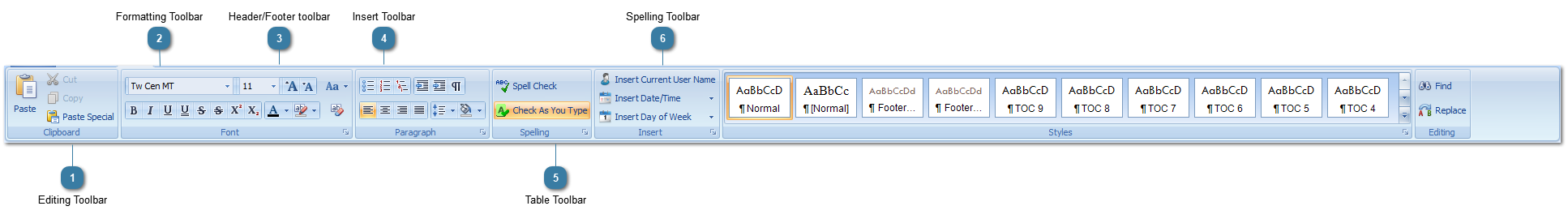Editing ToolbarCut, Copy and Paste work as they would in any other editing package
-
Select Cut to Cut information from your document and store this on your clipboard. -
Click Copy to copy selected information from your document to the clipboard. -
Click Paste to paste information stored on your clipboard into the document.
|
 Formatting ToolbarUse this toolbar to format your document.
|
 Header/Footer toolbarToggle between header and footer, exit the header, go to first page header of document and delete header.
|
 Insert ToolbarThe Insert Toolbar allows you to Insert the Current User Name, this will be the user you are currently logged on as, insert the Date/Time field into a document or Insert the day of the week into the document.
|
 Table ToolbarUse this toolbar to insert a table into your document, insert new rows and cells, delete the table, split cells, select rows, cells and the table and change the properties of your table.
|
 Spelling ToolbarCheck the spelling within your document.
|
|