Error Message - Google calendar not enabled
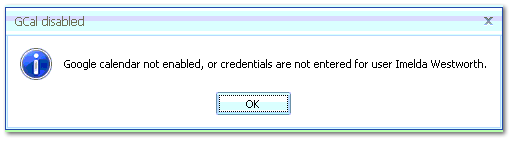
This message might appear for several reasons:
-
mypractice has not been restarted
-
You are not logged in as the User of the calendar that is beinge exported. This means that the Google Calendar set-up information has not been entered under this login. For a calendar to be exported the Google calendar options must be set-up under that login.