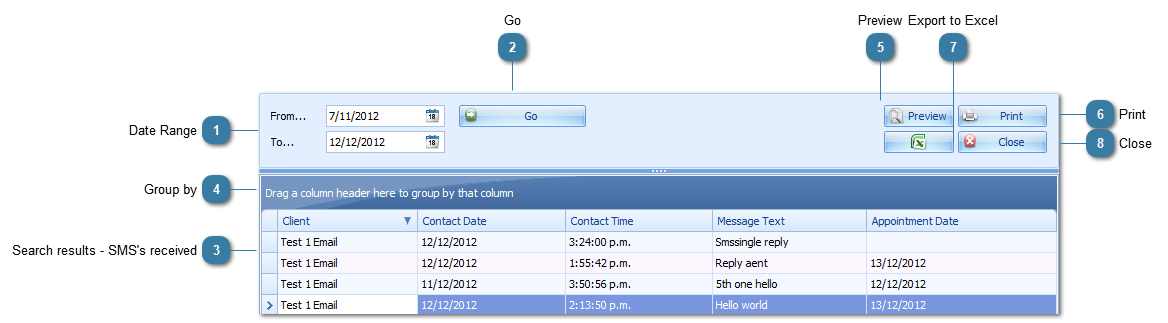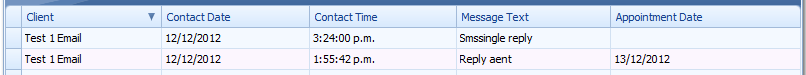Incoming SMS Replies Report
Incoming SMS replies received can be reviewed via this report even after they have been marked as Completed and removed from the Incoming Messages panel. Open the report from the Reminders section.

The myPractice Schedule must be installed and operating to use this feature.
 Date RangeSelect the relevant date range
|
 GoClick Go
|
 Search results - SMS's receivedResults from the date range search.
The results show the Client that the SMS was from, date and time received, any text included in the message and the related appointment date.
|
 Group byUse the group by options to arrange the search results if required. |
 PreviewClick Preview to view the report prior to printing.
|
 PrintPrint the report
|
 Export to ExcelExport the report to excel
Save the report to your computer at the prompt.
|
 CloseClick Close to clsoe the report.
|