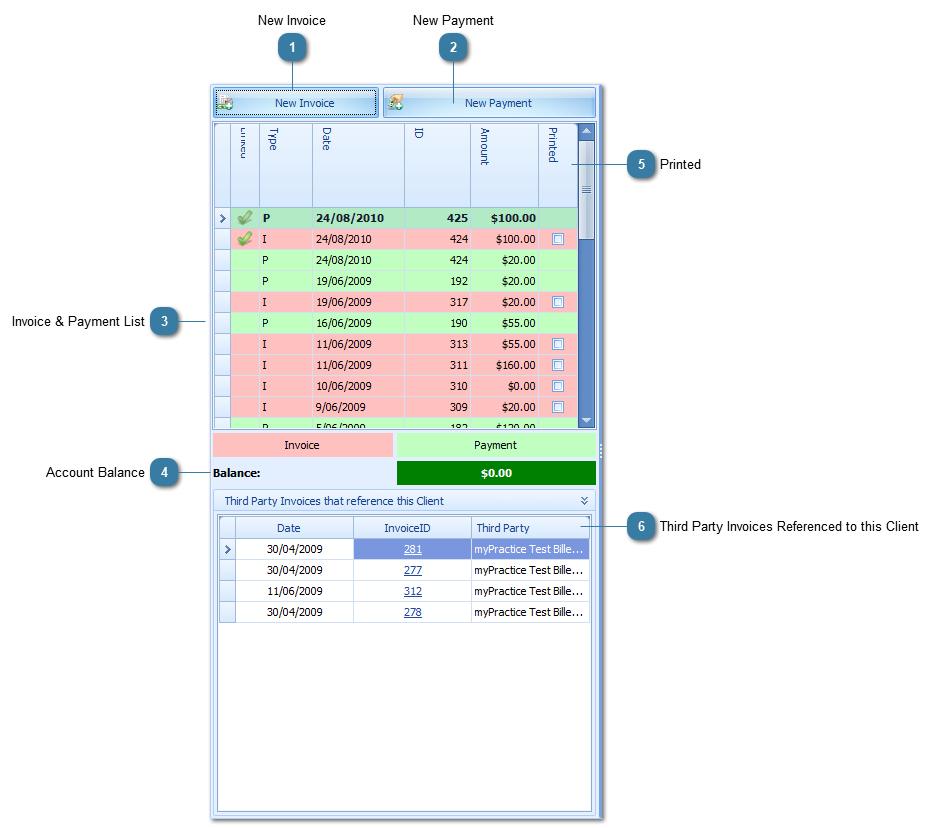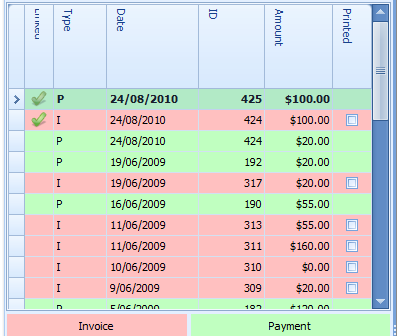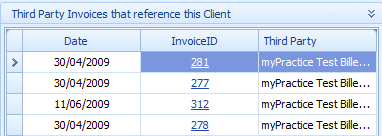Invoice & Payment Display
 New Invoice |
 New Payment |
 Invoice & Payment ListThis area displays a list of all Invoices and Payments for the selected Bill to Client or Third Party Biller.
I = Invoice and is displayed in pink.
P = Payment and is displayed in green.
Select the invoice or payment here to display the information for the selected invoice or payment to the left of this screen.
|
 Account BalanceShows the Balance of the account. Balances at $0 or in credit will be displayed in green. Balances owing will be displayed in red.
|
 PrintedIf this option is ticked within System > Options > Invoices > "Invoice Printed" Prompt a tick will be displayed if the Invoice has been printed successfully from myPractice. Please note if this option is turned on you will be prompted to confirm that the invoice printed correctly at the time you print each invoice. |
 Third Party Invoices Referenced to this ClientDisplays a list of Third Party Invoices Referenced to this Client. Click the InvoiceID number to go to that invoice within the Third Party Billers Invoicing record.
|