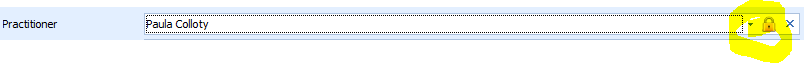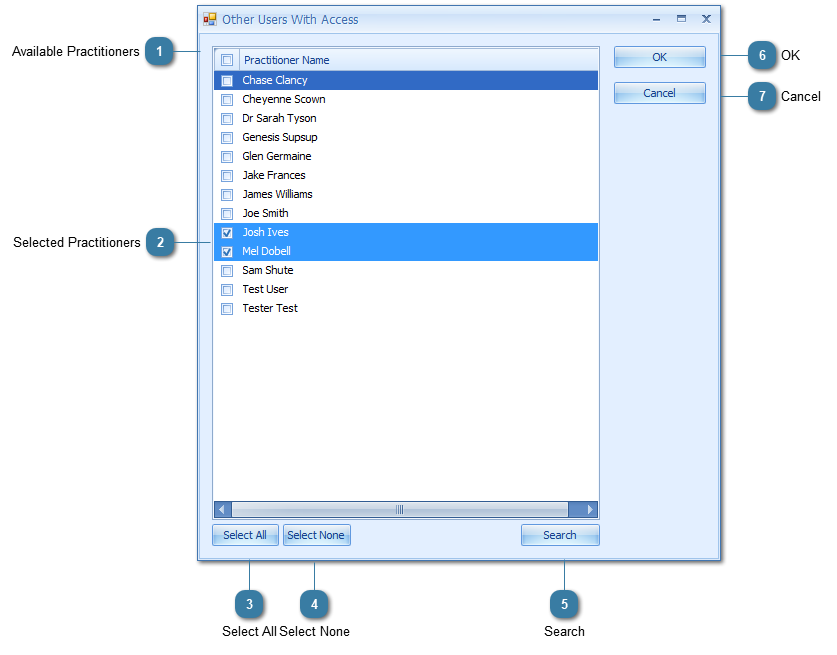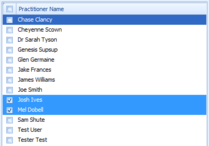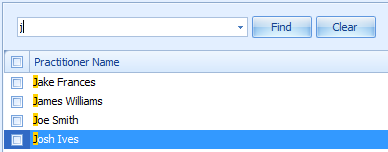Giving multiple practitioners access to a Client
If the
"All Practitioners can view/edit all Client Details" option is unticked, previously you could have one practitioner assigned to a client. In Version 4, myPractice Administrator's, the lead practitioner or those with the given permissions will now be able to assign other practitioners to the client giving them permission to view and edit their record. Details of how to do this are shown below.
In the Client's Details
Click on the lock at the end of the Practitioner field
The Other Users with Access form will display.
 Available PractitionersAll of the available Practitioners/Users will display in the list. Any Practitioners/Users with a disabled account will not display.
|
 Selected PractitionersPractitioners/Users selected to be able to access the Client's consultation details.
|
 Select AllClick to Select All of the listed Practitioners
|
 Select NoneClick to deselect all of listed Practitioners
|
 SearchClick to display a search text box
Enter in some criteria to filter the list of practitioners
It automatically finds text that matches the text entered
Click clear to clear the search text box
|
 OKClick OK to close and save the Practitioners chosen
|
 CancelClick Cancel to close and not save the changes
|