Creating a new Snippet
Snippets are like Auto Text within MS Word and allow you to enter sentences or blocks of text for later use throughout the program. They can be used within the Consultation Notes in Client Details or within Letters and can be formatted. However, if the formatted text gets too large or complex it maybe better to create a letter in the format required rather than a snippet.
Go to System
Click on Data Maintenance
Select Snippets from the list on the left-hand side
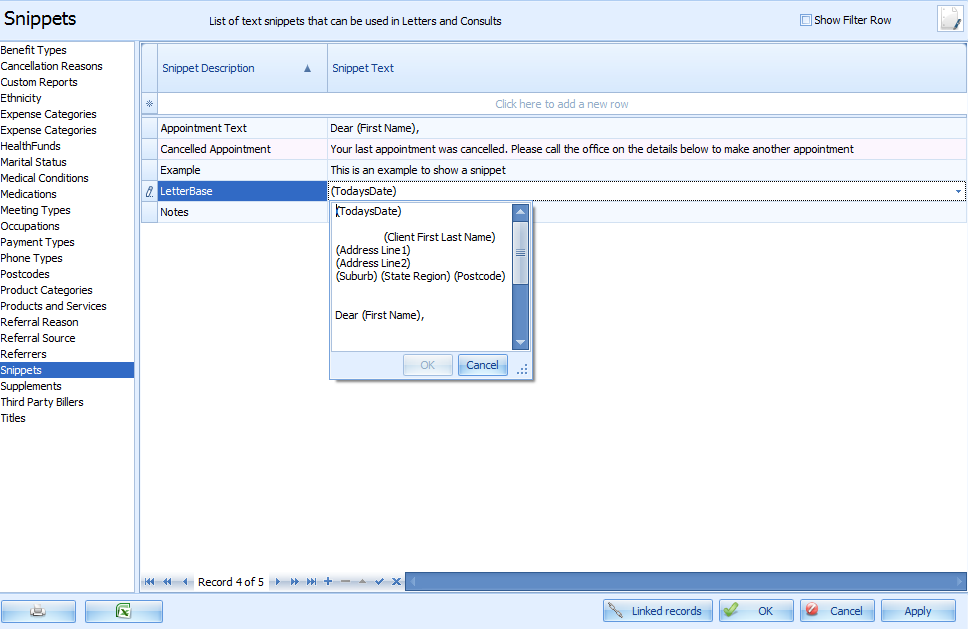
In the Click here to add new row, enter in a Snippet Description
-
This will be how the Snippet is identified when choosing it from the list to add
Click into the Snippet Text field
A drop down text entry box will display
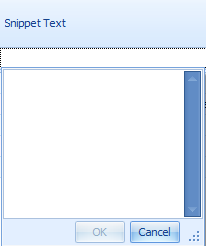
Either type or copy in the text to include in the snippet. It can be formatted text as in the Letter Base snippet displayed above.
Click OK to Save
Repeat to enter in as many snippets as required
Click Apply if the Snippets are to be in immediate use
Click OK to save and close Data Maintenance