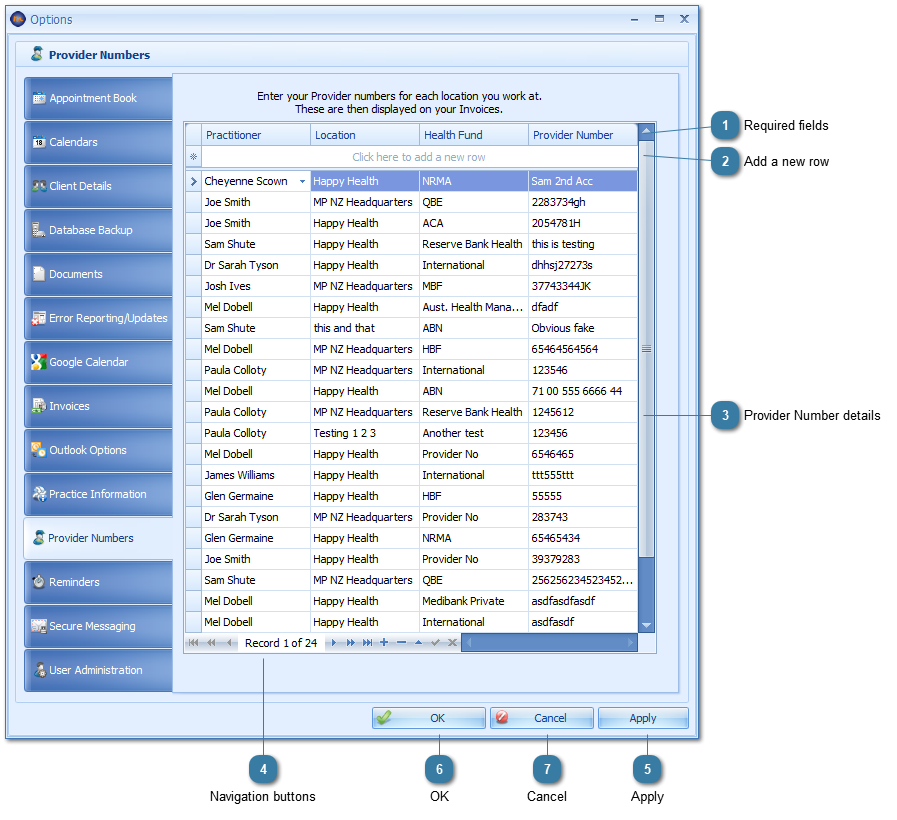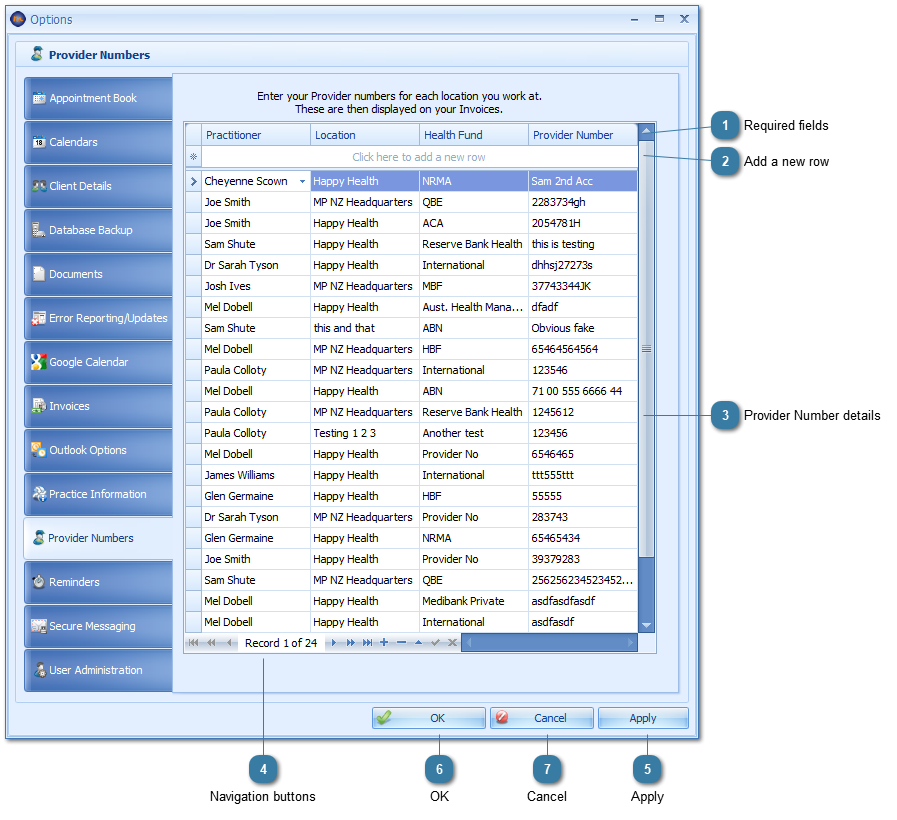Required fieldsAll fields require a value for a Provider Number entry
Health Fund values can be entered via Data Maintenance. If a Practitioner only has one Provider number for all Health Funds then a value, such as, All could be created. |
 Add a new rowClick in the Click here to add a new row field
Enter in the values from each of the drop down fields as required
Enter in the Provider Number
Press enter to add the row
|
 Provider Number detailsA valid mypractice Provider Number entry
|
 Navigation buttonsUse the arrows to navigate forward and backwards through the entries.
|
 ApplyClick Apply to save the changes and keep the options window open.
|
 OKClick OK to save changes and to close the options window.
|
 CancelClick Cancel to disregard changes and close the options window.
|
|