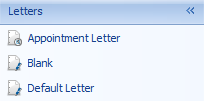Creating a Template from an Existing Document
It is possible to import an already existing document into myPractice for use within the program.
Click Open

Browse for your document and click Open
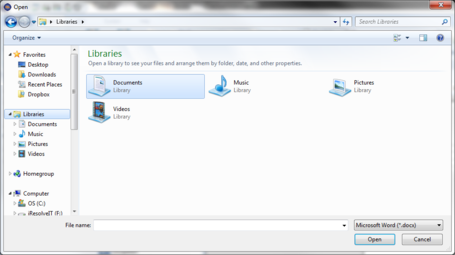
Once your document has opened within myPractice use the Database fields to the left of myPractice to insert fields from myPractice into your already existing document.
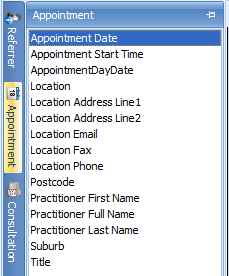
Place your cursor where you would like the field to appear, select your field and double click to insert the field into the document.
Once you are happy with the template you have created click on Save as Template
Then give your template a name and click OK.
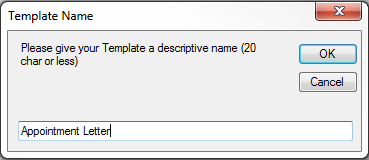
Your template will now appear in the list of available templates within myPractice for future use.