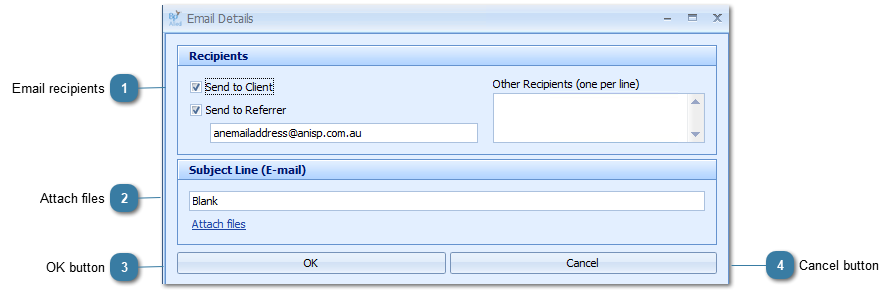Once a document has been created in the letter editor it can be emailed to either the Client, the Referrer or both. This option will insert the letter into the body of the email
Click on Email
The Email Details form displays
 Email recipientsTick who the send the email to, either the Client, the Referrer, both or another recipient.
-
The Client email address used us the Primary Email address -
The Referrer email address used is the one displayed in the field under Send to Referrer -
Use the Other Recipients text box to enter in additional people to receive the document
|
 Attach filesEdit the Subject Line. By default this displays as the letter template name
Click Attach files, if required
This allows other files to be sent with the email.
|
 OK buttonClick OK to send
Click OK
The email is saved into the Client file under the Documents/Phone Calls tab in the Contacts section.
Example of an emailed document
|
 Cancel buttonClick Cancel to cancel sending the email.
|