Invoicing Process and Statuses
The invoicing process has changed in version 5. An invoice has a status attached to it and depending on that status, depends on what can happen to the invoice. A copy of all deleted and voided invoices are kept.
The following flow chart shows the Invoice Status process.
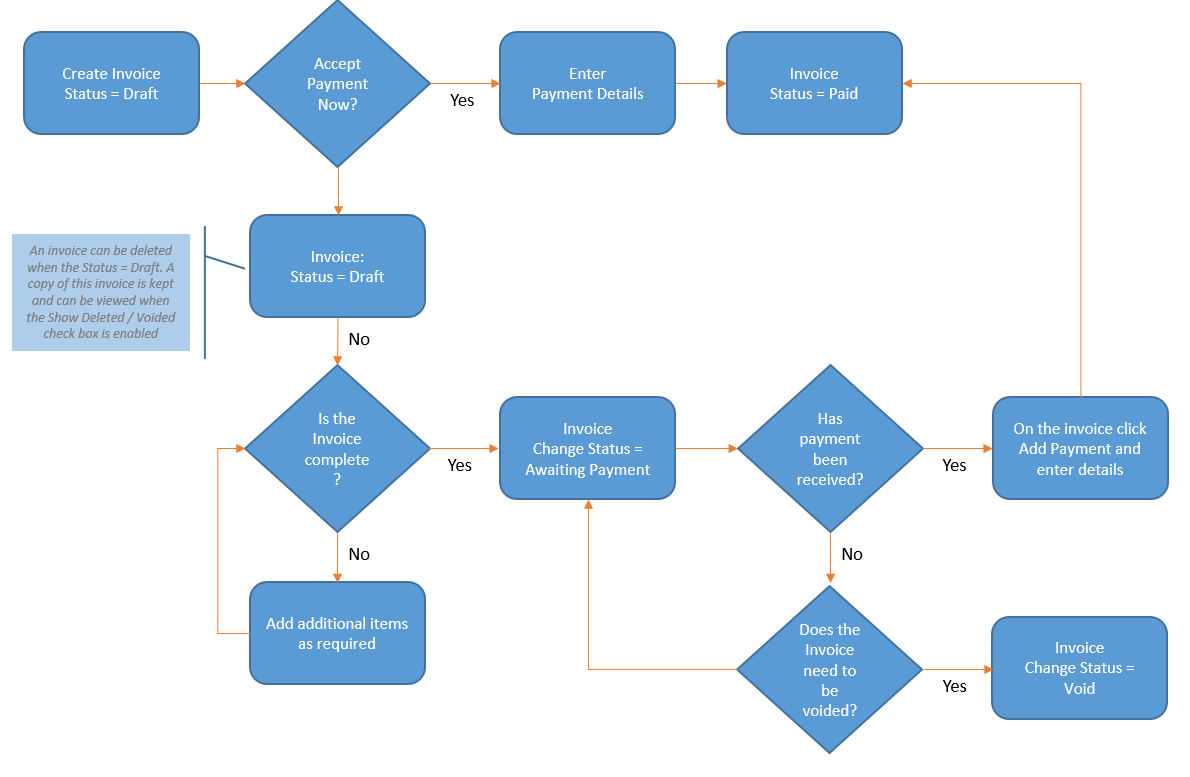
The following statuses are possible:
|
Current Status
|
Purpose
|
Status's / Actions available
|
|
Draft
|
Status after initial creation.
Able to be edited and add additional items
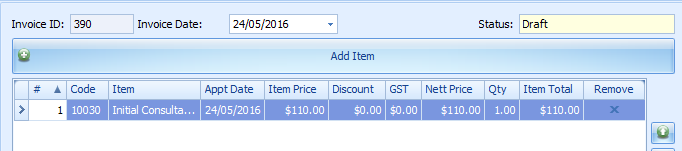 |
Awaiting Payment
Paid
Delete
|
|
Awaiting Payment
|
Once an invoice has been finalised it can be changed to Awaiting Payment. This is the status to use once an invoice has been given to a client.
If there is a problem with the invoice it must be voided and a new invoice created.
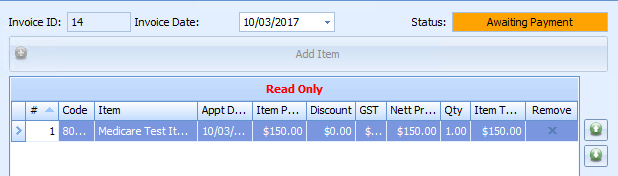 |
Paid
Void
|
|
Paid
|
Payment has been received and is lodged against an invoice.
If payment has been incorrectly assigned then it must be refunded before the Invoice can be voided if there is a problem with it.
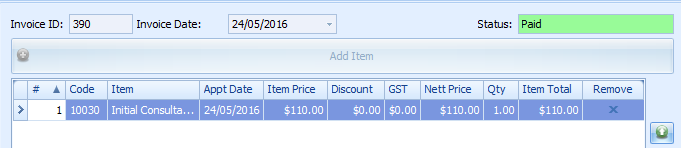 |
Refund
|
|
Deleted
|
Used to negate an invoice before it has been finalised and set to Awaiting Payment
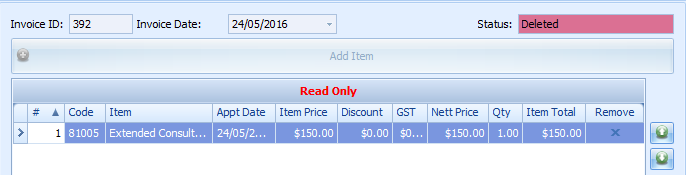 |
None
|
|
Voided
|
Used to negate an invoice after it has been finalised and potentially sent to the client but no payment is currently lodged against it.
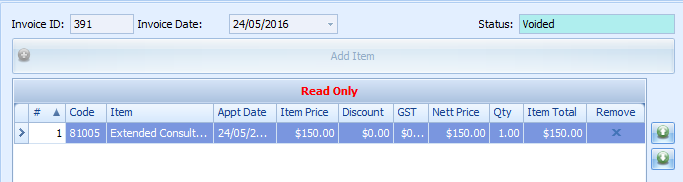 |
None
|