How to make a new Role
To make a new Role
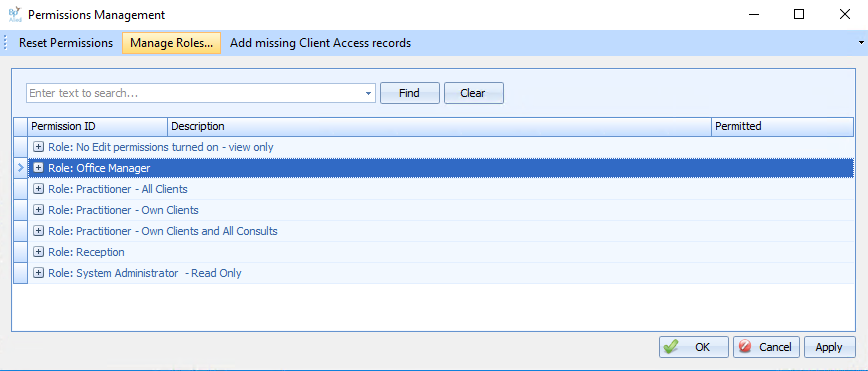
-
Go to the System tab
-
Click on Manage PermissionsThe Permissions Management windows will display.
-
Click on Manage RolesThe Role Management windows will display.
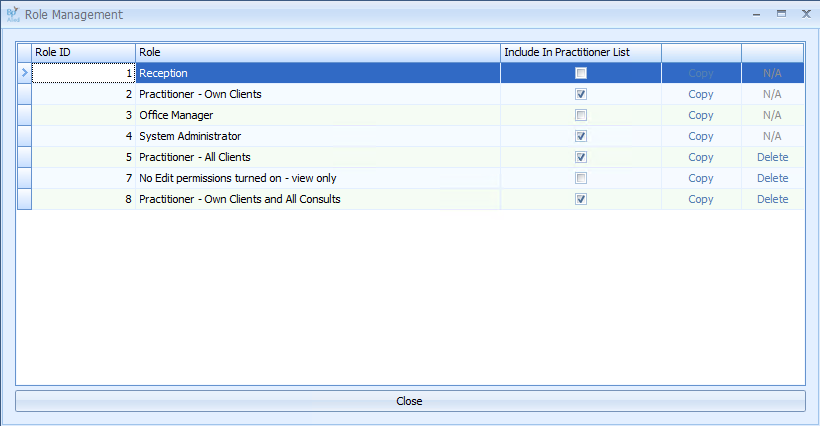
-
Select the Role to use as the basis of a new Role and click Copy
-
Enter in the name of new Role and click OK
-
The new role should be displayed in the Role Management Window
-
Close the Role Management window.
-
The permissions of the new role can now be edited.