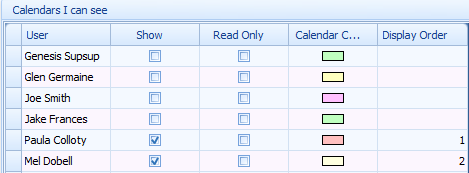Removing a Calendar being shown
Remove a calendar from your default Appointment Book display.

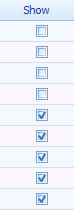 If there is a calendar that you want to view in the Appointment Book then untick the Show field. By default when the Appointment Book is opened this calendar will not display.
If do not want to view a calendar (just for the moment) then untick the calendar from the Visible Calendars list in the toolbar on the right-hand side of the Appointment Book.
|