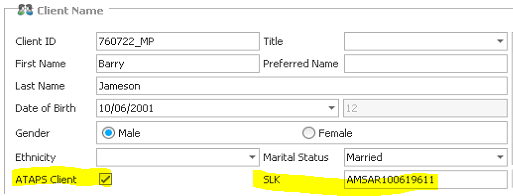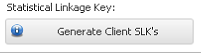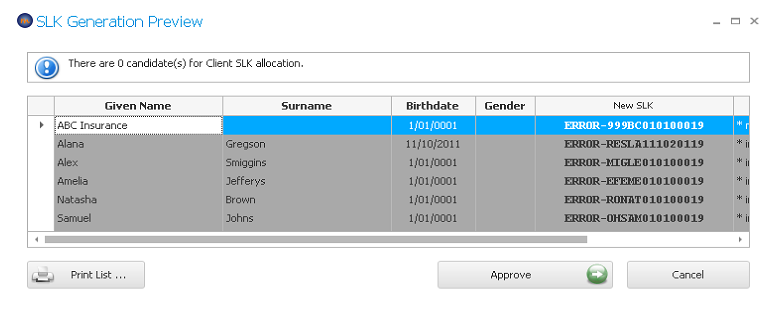The ATAPS Psychology Module can be choosen at the initial install of Bp Allied or it can be changed at a later stage. There are a number of things to be set-up prior to being able to submit the reports as required by ATAPS providers. These are detailed here:
1) Updating Bp Allied to run ATAPS
The latest ATAPS version needs to be installed. Please contact Bp Allied support to help with this as currently this can't be updated via Check for Updates.
2) Identify an ATAPS Client
We have added an
ATAPS Client (ClientCustomCheck5) checkbox and the
SLK (item15) textbox to the Client View. These should be added from the Customisation screen to the Client Details layout, below the Name/Date of Birth fields. Please contact Bp Allied support for help with
customising Client Details if need be.
All clients that are to be reported via the ATAPS Reports must have the ATAPS CLient checkbox checked. If ALL clients in the practice are reported to ATAPS, then please contact Bp Allied support as there is a query we can run against your database to tick the ATAPS Client check box on all the Client record.
3) Generate the SLK for each Client:
SLK Explained: SLK stands for 'Statistical Linkage Key' and is designed to assist with anonymity in the resultset submitted for the ATAPS MDS (Minimum Data Set) More information can be found
here.
The SLK can be generated automatically by Bp Allied. It relies on the following data being set for each client:
If any of these are missing, the SLK cannot be generated. Before the reports can be generated, all Clients being reported via the ATAPS MDS must have an SLK assigned. Reports submitted without an SLK will fail to upload.
To create SLK values
Go to Options > Client Details
Click the button Generate Client SLK's
A pop-up form will display the SLKs to be generated and the errors for those that cannot.
These Clients have not had SLK's created as they are missing DOB and Gender information.
Click Approve to update the Clients who have successfully had an SLK created for them.
4) Capturing additional information for ATAPS
The ATAPS Client Details layout includes additional fields used to capture the extra information required. The places with the significant difference are
Referrals and
Consultations. Click the links to look into this additional information in detail. Work is in porgress to create an Invoice Template that includes the relevant details to send to a Medicare Local practice.