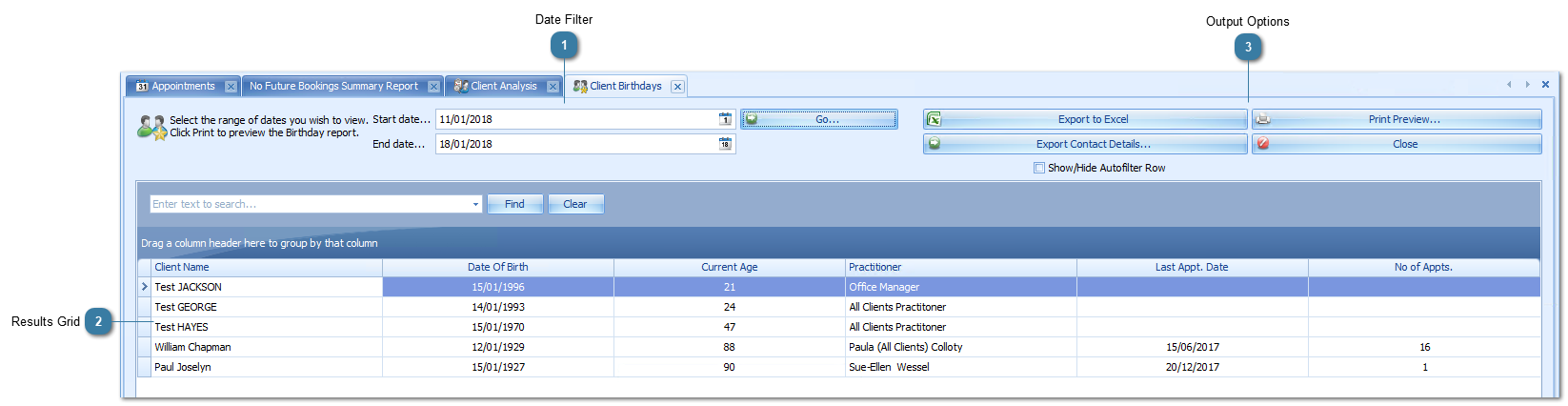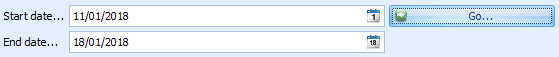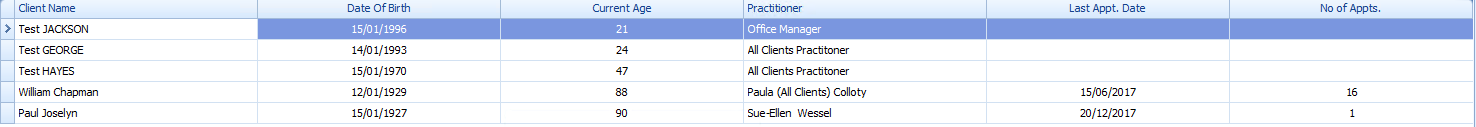Using the Birthday Report
This report is used to display a list of birthdays that fall within the Day\Month combination selected. The year of birth is ignored when the selection is run.
 Date FilterChoose the day/month combination required
Ignore the year as the selection will bring the results back for any year where the day/month combination fit within that selected.
|
 Results GridResults of the date filter selected above.
Practitioner displayed is the clients Primary Practitioner
No of Appts: this is the total number of appointments registered in BpAllied for the client.
|
 Output Options |