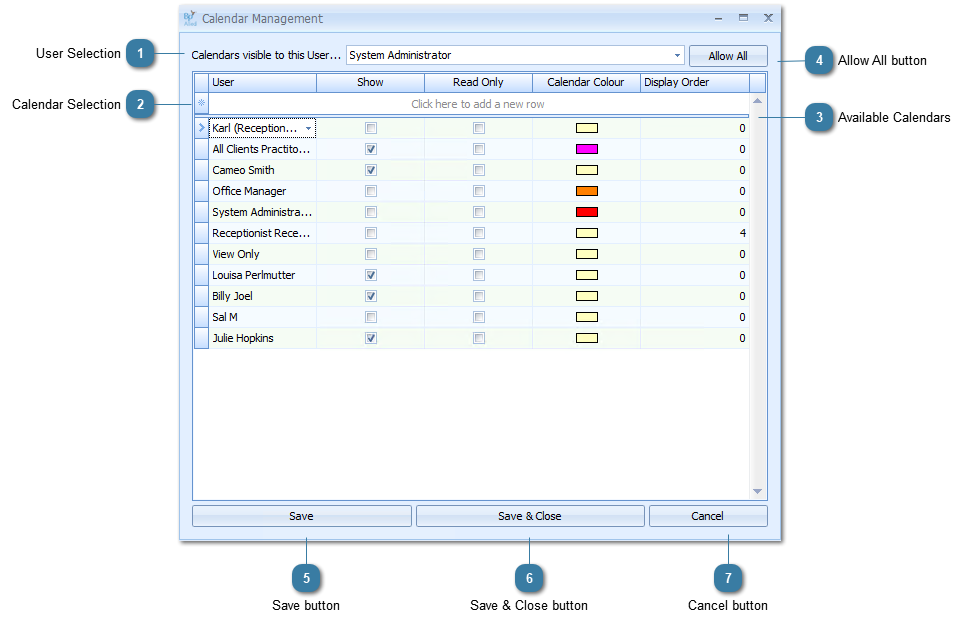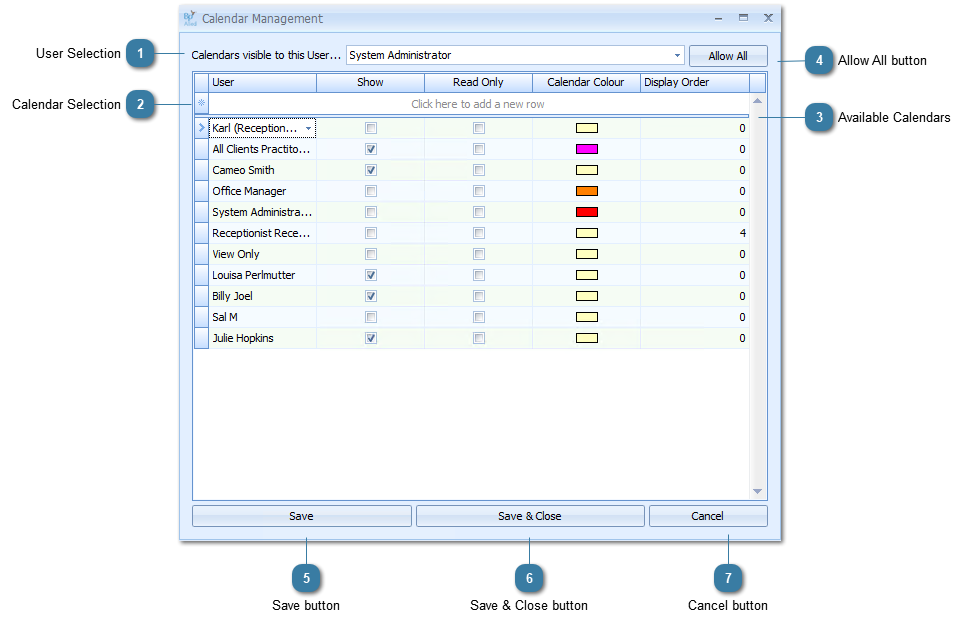Calendar Management (Admin Only)
An adminstrator can set up which calendars a new user can see by clicking on the Calendar Administration button within System > Options > Calendars. Details of the Calendar Management screen are shown below.
 User SelectionSelect the User to set up with the calendars they can view
|
 Calendar SelectionClick in the Click here to add new row
Select the User whose calendar is to be made available from the User drop down list
Tab through the fields or click Enter to add the user to the list
|
 Available CalendarsTick the Show field
Only Tick Read Only if the User does not need to create or edit the other users calendar
Change the Calendar Colour as required
Change the Display Order as required
|
 Allow All button
|
 Save buttonClick Save to save the changes to the selected User.
A new user can be selected to make changes to as above
|
 Save & Close buttonClick to Save and Close Calendar Management
|
 Cancel buttonClick to Cancel any changes.
|