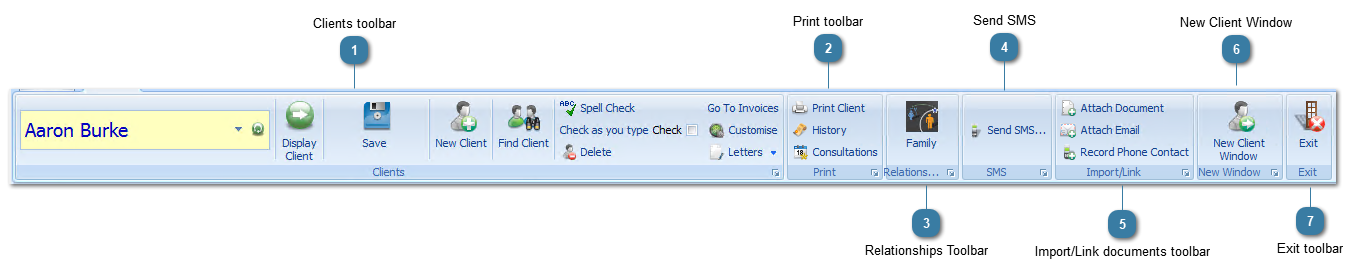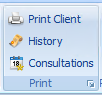Displays when a Client record is opened or Clients is selected on the left hand selection menu.

Clients who synchronise Bp Allied will also see a Sync All button on this toolbar.
 Clients toolbar |
 Print toolbarEnables the printing of various client details. |
 Relationships ToolbarThe "Family Show" Genogram feature allows the mapping out of a client's family and relationships. |
 Send SMSSend an adhoc SMS directly to the client from here. |
 Import/Link documents toolbar |
 New Client WindowClick this button to open an additional Client Details Window.
Use this to view more the details of more than one Client at the same time.
|
 Exit toolbarClick this button to exit the Bp Allied program.
|