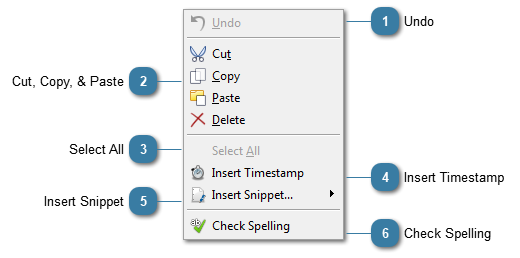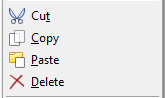Consultations - Right Click Menu
 UndoAllows the last action to be undone.
|
 Cut, Copy, & PasteSelect text and use the Cut, Copy, Paste and Delete functions as usual.
|
 Select AllSelects all text in the field
|
 Insert TimestampInserts a date and time stamp into the text field. Very useful if information is being entered before or after the consultation date.
e.g 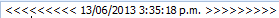
The format of the Timestamp is set up in System > Options > Client Details. |
 Insert SnippetInsert commonly used text into the consultation field. See how to add one here.
The snippets are set-up in Data Maintenance > Snippets |
 Check SpellingClick to check the spelling in the selected field.
|
|