Creating a New Available Timeslot - Single or Recurring
To create a new available time slot
-
Select the date and double click the appropriate start time
-
OR
-
Select the date and right click and select New Appointment
The Available for Appointments... form is displayed
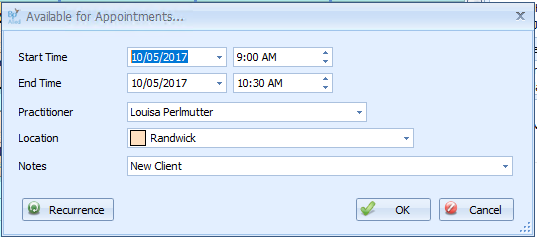
Select the Start Time and End Time required by either using the arrows or typing in the date and time
Select the Practitioner from the drop down list
Select the Location from the drop down list
Then either
-
Click OK - If this is a one off available timeslot
OR
-
Click Recurrence -If this is a recurring available timeslot
The Appointment Recurrance form is displayed
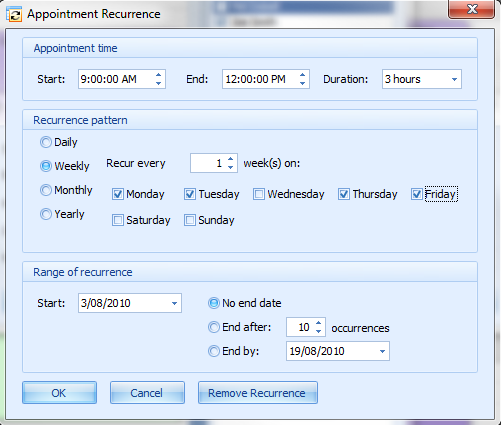
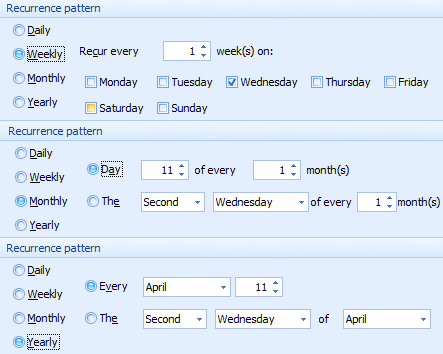
The Appointment time will default in for the Available for Appointments form
Select the Recurrence pattern - how often the meeting is to recur
-
What values need to be selected depend on whether a Daily, Weekly, Monthly or Yearly option are chosen as shown in the second image above
Select the Range of Recurrence - how many ocurrances of the meeting are to be created or the date of the last occurance
-
Start date will default from the Available for Appointments form
Click OK to save the Recurrance
Click OK to create the Availability schedule