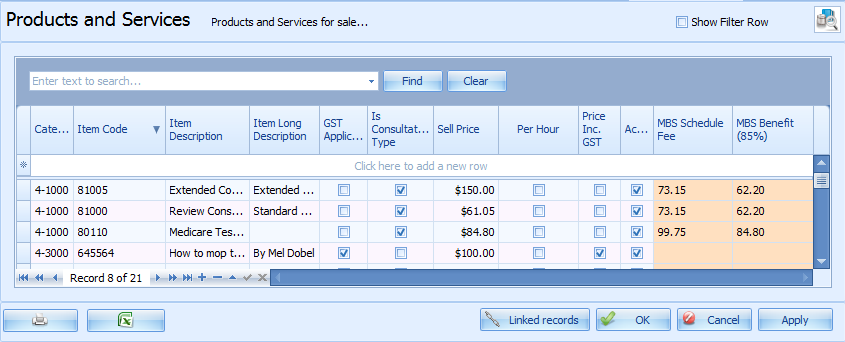MBS (Medicare Scheduled Fees) Import
In order for Bp Allied to process Medicare transactions for the correct amount we require a list of MBS (Scheduled Fees) to be imported and updated from time to time.
To import and/or update the MBS list:
1: Data Maintenance > MBS (Scheduled Fees) > Click Import new MBS File
This will check for the latest file on our server and import this within the Bp Allied Database.
The date and time along with the name of the last file importes in shown at the bottom of the screen.
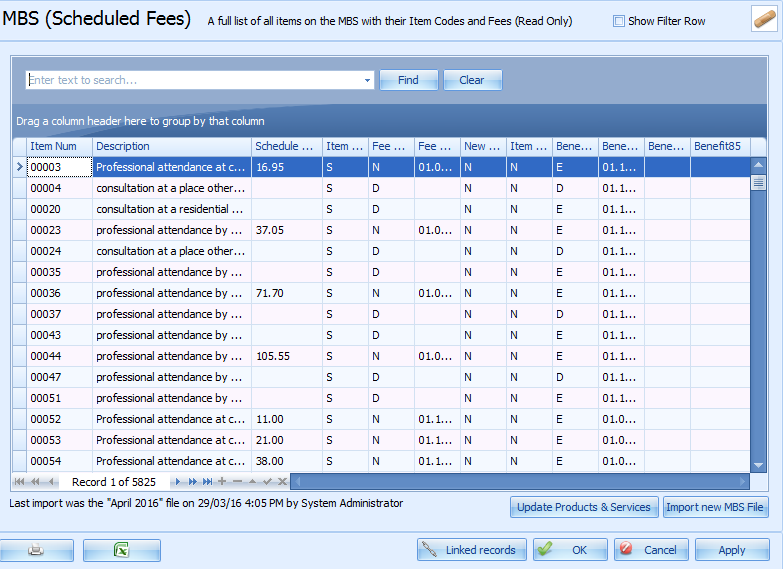
2: Click Update Products & Services to update the Scheduled Fee and/or Benefit listed within Products and Services. When this is clicked Bp Allied will check for matching item codes within Products and Services and insert the correct MBS Scheduled Fee and/or MBS Benefit (85%).
3: Click Ok
Once updated the MBS details will be seen in the Product and Services screen as below: