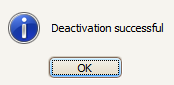Deactivate License
The Deactivate License facility provided within Bp Allied is to allow you to deactivate your Bp Allied license on your existing computer to enable you to activate a license on a new computer. This procedure would mainly be used for people who are upgrading their current computer to a new computer or de-commissioning a computer with Bp Allied installed and transferring this license to another computer.
NB: To deactivate your Bp Allied License you need to be connected to the internet and your computer needs to be in working order to be able to access the Bp Allied program. If your computer has failed to the point where you can no longer open Bp Allied please contact us so that we can deactivate your license from our server.
To Deactivate your Bp Allied License:
Help tab > Deactivate License
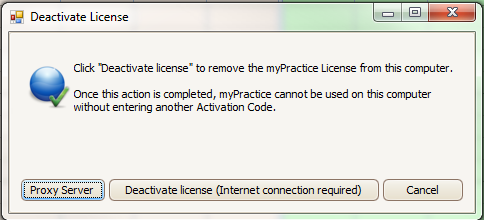
Click Deactivate License (Internet Connection Required)
Click Yes to confirm this step.
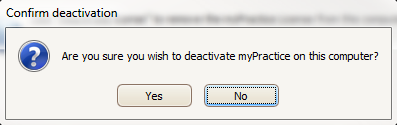
Once your license has been deactivated you will see the following message.