Minimising Client Duplication
There are a couple of ways to help minimise the duplication of client details however it is mostly down to the people entering in the client information to be diligent about the information they are entering. If the following process is used when adding a new client then duplications will be kept to a minimum. This is the type of process used by hospitals and labs who must ensure that they know exactly who their patient/client is.
-
Always search for the client in the "Select a Client" drop down when creating a New Appointment before Clicking New Client
OR
-
Use the Find Client Search
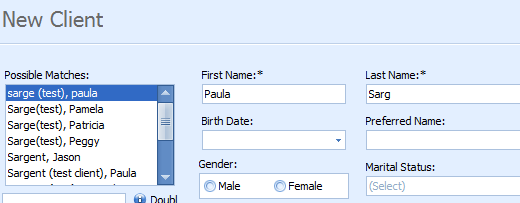
-
a double barrel surname name e.g. van Beek or van der Putten
-
more than one first name
-
or, if as in some Asian cultures, the family name maybe written or spoken before the given name.