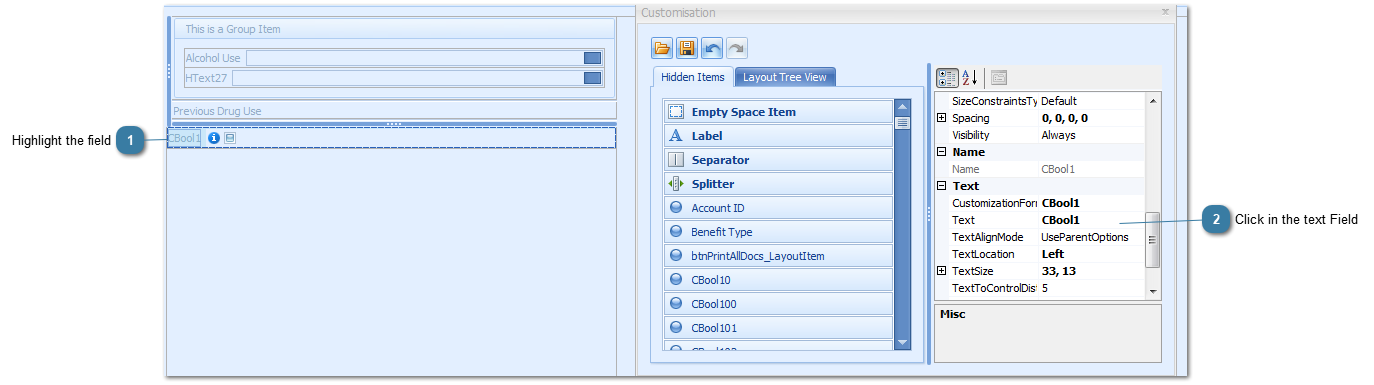Editing a Field or Tab name
 Highlight the fieldClick on the field to highlight it.
It is highlighted when the blue dotted line can be seen
|
 Click in the text FieldIn the Field Options
Click in the text field
Enter in the name of the field
Press enter
The field name viewed on the form will be updated
The CustomisationFormtext field will also be updated when the field is unselected and reselected.
The changes are automatically save when exiting the customisation form
|