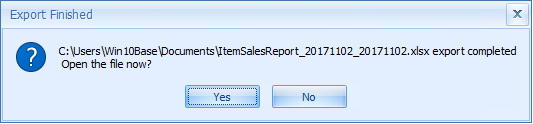Exporting Data out of a Report
Data can be exported out of any Bp Allied report into an excel spreadsheet by clicking the Excel button 
The data exported will depend on what is viewed on the screen.
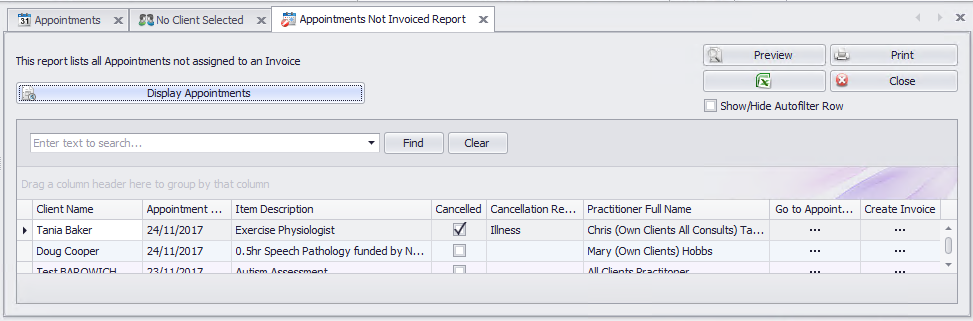
To export data as an excel spreadsheet
Manipulate the report as required
Click the Excel button
The Save to Location window will display
Select an appropriate save location and name
Click Save
The report will export (an exporting window will flash up)
Once exported, a box will display to open the saved document.
Click Yes or No as required.