Database Settings
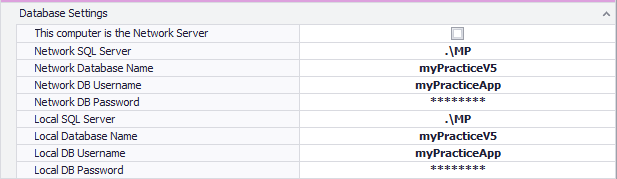
Setting |
Is editable in Options*
|
Definition |
|
Local Database name
|
No
|
SQL Database name for the database on this computer. By default = Bp Allied.
|
|
Local DB Password
|
No
|
SQL Database password for the database on this computer.
|
|
Local DB Username
|
No
|
Username for the SQL Database on this computer.
|
|
Local SQL Server
|
No
|
The SQL Server instance name for the Database server on this computer. The default is .\MP. This will be blank for any non-syncing (i.e. direct connection) computers that are not the Network Server.
|
|
Network Database name
|
No
|
SQL Database name for the database on the Network Server. By default = Bp Allied.
|
|
Network DB password
|
No
|
SQL Database password for the database on the Network Server.
|
|
Network DB username
|
No
|
Username for the SQL Database on the network server.
|
|
Network SQL Server
|
No
|
The SQL Server instance name for the Database server on the Network Server. The default to >servername>\MP. This is defined on initial installation.
|
|
This computer is the network server
|
No
|
Does this computer store the database for the practice and therefore acts as the Bp Allied Network Server. Yes or No. Defined on initial installation
|
|
Solo Edition Database Location
|
|
(no longer an installation option after Version 4.1.1.0)
|
|
Version Type
|
|
(no longer an installation option after Version 4.1.1.0)
|
* Some settings that are stored in MPSettings are editable from System > Options in the Bp Allied User Interface.