Documents
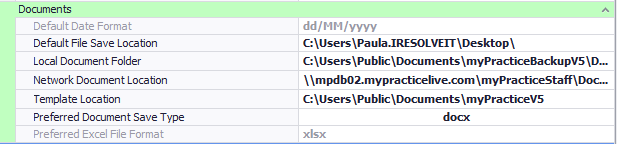
Setting |
Is editable in Options*
|
Definition |
|
Default Date Format
|
This is the default date format used in letters when a date merge field is used
| |
|
Default File Save Location**
|
Usually set to the users Desktop
| |
|
Local Document Folder**
|
C:\Users\Public\Documents\myPracticebackup\Documents
If the computer is a Direct Connection then this location will be the same as the Network Document Location
| |
|
Network Document Location
|
\\<Server>\Users\Public\Documents\myPracticebackup\Documents
| |
|
Preferred Document Save Type
|
Choose .doc or .docx
| |
|
Preferred Excel File Format
|
Choose .xls or .xlsx
| |
|
Template Location**
|
Location of the letter templates. This is usually C:\Users\Public\Documents\myPractice.
|
* Some settings that are stored in MPSettings are editable from System > Options in the Bp Allied User Interface.
** The locations given are for the standard Bp Allied setup for Windows 7 and 8 computers. For Windows Vista and XP replace 'C:\Users\Public' with 'C:\Documents and Settings\All Users' and the rest of the path is usually the same. Please note that some Practices may have a setup that differs from this.